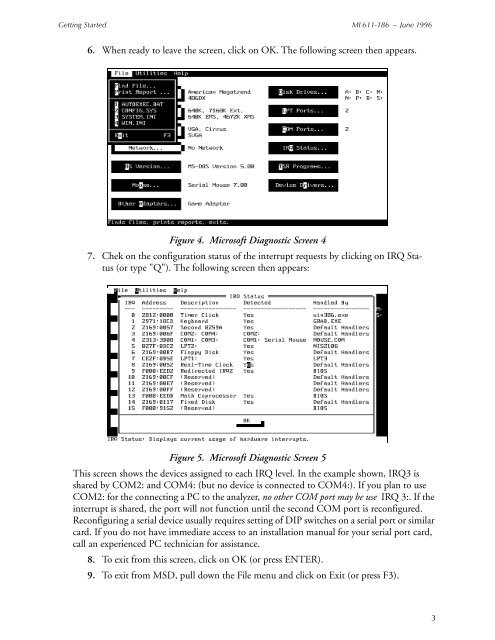Thermo Scientific TVA-1000B Instruction Manual - Geotech ...
Thermo Scientific TVA-1000B Instruction Manual - Geotech ...
Thermo Scientific TVA-1000B Instruction Manual - Geotech ...
You also want an ePaper? Increase the reach of your titles
YUMPU automatically turns print PDFs into web optimized ePapers that Google loves.
Getting Started MI 611-186 – June 1996<br />
6. When ready to leave the screen, click on OK. The following screen then appears.<br />
Figure 4. Microsoft Diagnostic Screen 4<br />
7. Chek on the configuration status of the interrupt requests by clicking on IRQ Status<br />
(or type "Q"). The following screen then appears:<br />
Figure 5. Microsoft Diagnostic Screen 5<br />
This screen shows the devices assigned to each IRQ level. In the example shown, IRQ3 is<br />
shared by COM2: and COM4: (but no device is connected to COM4:). If you plan to use<br />
COM2: for the connecting a PC to the analyzer, no other COM port may be use IRQ 3:. If the<br />
interrupt is shared, the port will not function until the second COM port is reconfigured.<br />
Reconfiguring a serial device usually requires setting of DIP switches on a serial port or similar<br />
card. If you do not have immediate access to an installation manual for your serial port card,<br />
call an experienced PC technician for assistance.<br />
8. To exit from this screen, click on OK (or press ENTER).<br />
9. To exit from MSD, pull down the File menu and click on Exit (or press F3).<br />
3