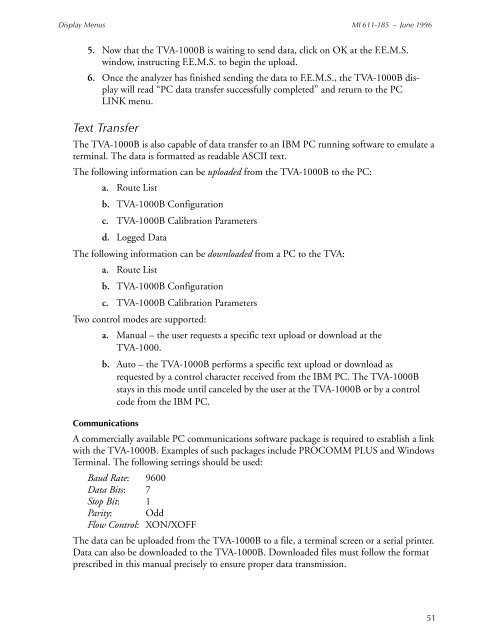Thermo Scientific TVA-1000B Instruction Manual - Geotech ...
Thermo Scientific TVA-1000B Instruction Manual - Geotech ...
Thermo Scientific TVA-1000B Instruction Manual - Geotech ...
Create successful ePaper yourself
Turn your PDF publications into a flip-book with our unique Google optimized e-Paper software.
Display Menus MI 611-185 – June 1996<br />
5. Now that the <strong>TVA</strong>-<strong>1000B</strong> is waiting to send data, click on OK at the F.E.M.S.<br />
window, instructing F.E.M.S. to begin the upload.<br />
6. Once the analyzer has finished sending the data to F.E.M.S., the <strong>TVA</strong>-<strong>1000B</strong> display<br />
will read “PC data transfer successfully completed” and return to the PC<br />
LINK menu.<br />
Text Transfer<br />
The <strong>TVA</strong>-<strong>1000B</strong> is also capable of data transfer to an IBM PC running software to emulate a<br />
terminal. The data is formatted as readable ASCII text.<br />
The following information can be uploaded from the <strong>TVA</strong>-<strong>1000B</strong> to the PC:<br />
a. Route List<br />
b. <strong>TVA</strong>-<strong>1000B</strong> Configuration<br />
c. <strong>TVA</strong>-<strong>1000B</strong> Calibration Parameters<br />
d. Logged Data<br />
The following information can be downloaded from a PC to the <strong>TVA</strong>:<br />
a. Route List<br />
b. <strong>TVA</strong>-<strong>1000B</strong> Configuration<br />
c. <strong>TVA</strong>-<strong>1000B</strong> Calibration Parameters<br />
Two control modes are supported:<br />
a. <strong>Manual</strong> – the user requests a specific text upload or download at the<br />
<strong>TVA</strong>-1000.<br />
b. Auto – the <strong>TVA</strong>-<strong>1000B</strong> performs a specific text upload or download as<br />
requested by a control character received from the IBM PC. The <strong>TVA</strong>-<strong>1000B</strong><br />
stays in this mode until canceled by the user at the <strong>TVA</strong>-<strong>1000B</strong> or by a control<br />
code from the IBM PC.<br />
Communications<br />
A commercially available PC communications software package is required to establish a link<br />
with the <strong>TVA</strong>-<strong>1000B</strong>. Examples of such packages include PROCOMM PLUS and Windows<br />
Terminal. The following settings should be used:<br />
Baud Rate: 9600<br />
Data Bits: 7<br />
Stop Bit: 1<br />
Parity: Odd<br />
Flow Control: XON/XOFF<br />
The data can be uploaded from the <strong>TVA</strong>-<strong>1000B</strong> to a file, a terminal screen or a serial printer.<br />
Data can also be downloaded to the <strong>TVA</strong>-<strong>1000B</strong>. Downloaded files must follow the format<br />
prescribed in this manual precisely to ensure proper data transmission.<br />
51