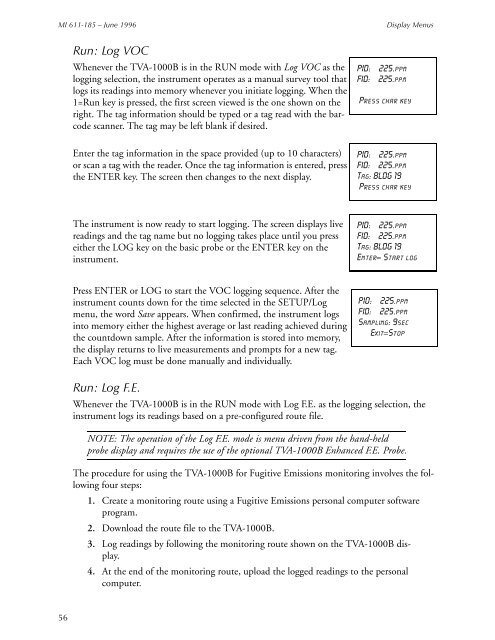Thermo Scientific TVA-1000B Instruction Manual - Geotech ...
Thermo Scientific TVA-1000B Instruction Manual - Geotech ...
Thermo Scientific TVA-1000B Instruction Manual - Geotech ...
Create successful ePaper yourself
Turn your PDF publications into a flip-book with our unique Google optimized e-Paper software.
MI 611-185 – June 1996<br />
Display Menus<br />
Run: Log VOC<br />
Whenever the <strong>TVA</strong>-<strong>1000B</strong> is in the RUN mode with Log VOC as the<br />
logging selection, the instrument operates as a manual survey tool that<br />
logs its readings into memory whenever you initiate logging. When the<br />
1=Run key is pressed, the first screen viewed is the one shown on the<br />
right. The tag information should be typed or a tag read with the barcode<br />
scanner. The tag may be left blank if desired.<br />
Enter the tag information in the space provided (up to 10 characters)<br />
or scan a tag with the reader. Once the tag information is entered, press<br />
the ENTER key. The screen then changes to the next display.<br />
PID: 225.ppm<br />
FID: 225.ppm<br />
_____________ _________<br />
Press char key<br />
PID: 225.ppm<br />
FID: 225.ppm<br />
Tag: BLDG 19____<br />
Press char key<br />
The instrument is now ready to start logging. The screen displays live<br />
readings and the tag name but no logging takes place until you press<br />
either the LOG key on the basic probe or the ENTER key on the<br />
instrument.<br />
PID: 225.ppm<br />
FID: 225.ppm<br />
Tag: BLDG 19<br />
Enter= Start log<br />
Press ENTER or LOG to start the VOC logging sequence. After the<br />
instrument counts down for the time selected in the SETUP/Log<br />
menu, the word Save appears. When confirmed, the instrument logs<br />
into memory either the highest average or last reading achieved during<br />
the countdown sample. After the information is stored into memory,<br />
the display returns to live measurements and prompts for a new tag.<br />
Each VOC log must be done manually and individually.<br />
PID: 225.ppm<br />
FID: 225.ppm<br />
Sampling: 9sec<br />
Exit=Stop<br />
Run: Log F.E.<br />
Whenever the <strong>TVA</strong>-<strong>1000B</strong> is in the RUN mode with Log F.E. as the logging selection, the<br />
instrument logs its readings based on a pre-configured route file.<br />
NOTE: The operation of the Log F.E. mode is menu driven from the hand-held<br />
probe display and requires the use of the optional <strong>TVA</strong>-<strong>1000B</strong> Enhanced F.E. Probe.<br />
The procedure for using the <strong>TVA</strong>-<strong>1000B</strong> for Fugitive Emissions monitoring involves the following<br />
four steps:<br />
1. Create a monitoring route using a Fugitive Emissions personal computer software<br />
program.<br />
2. Download the route file to the <strong>TVA</strong>-<strong>1000B</strong>.<br />
3. Log readings by following the monitoring route shown on the <strong>TVA</strong>-<strong>1000B</strong> display.<br />
4. At the end of the monitoring route, upload the logged readings to the personal<br />
computer.<br />
56