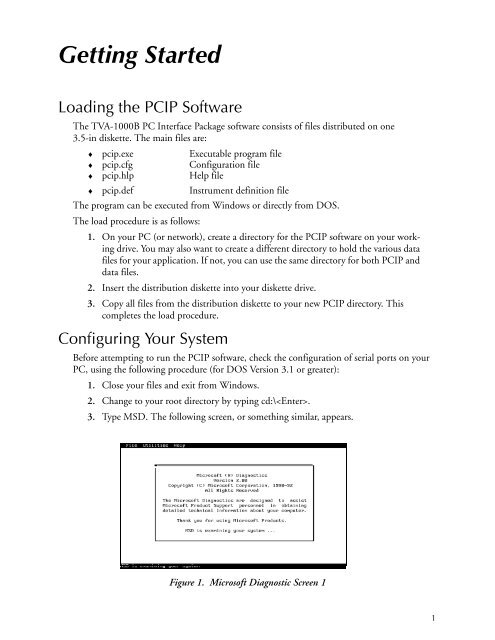Thermo Scientific TVA-1000B Instruction Manual - Geotech ...
Thermo Scientific TVA-1000B Instruction Manual - Geotech ...
Thermo Scientific TVA-1000B Instruction Manual - Geotech ...
You also want an ePaper? Increase the reach of your titles
YUMPU automatically turns print PDFs into web optimized ePapers that Google loves.
Getting Started<br />
Loading the PCIP Software<br />
The <strong>TVA</strong>-<strong>1000B</strong> PC Interface Package software consists of files distributed on one<br />
3.5-in diskette. The main files are:<br />
♦ pcip.exe Executable program file<br />
♦ pcip.cfg Configuration file<br />
♦ pcip.hlp Help file<br />
♦ pcip.def Instrument definition file<br />
The program can be executed from Windows or directly from DOS.<br />
The load procedure is as follows:<br />
1. On your PC (or network), create a directory for the PCIP software on your working<br />
drive. You may also want to create a different directory to hold the various data<br />
files for your application. If not, you can use the same directory for both PCIP and<br />
data files.<br />
2. Insert the distribution diskette into your diskette drive.<br />
3. Copy all files from the distribution diskette to your new PCIP directory. This<br />
completes the load procedure.<br />
Configuring Your System<br />
Before attempting to run the PCIP software, check the configuration of serial ports on your<br />
PC, using the following procedure (for DOS Version 3.1 or greater):<br />
1. Close your files and exit from Windows.<br />
2. Change to your root directory by typing cd:\.<br />
3. Type MSD. The following screen, or something similar, appears.<br />
Figure 1. Microsoft Diagnostic Screen 1<br />
1