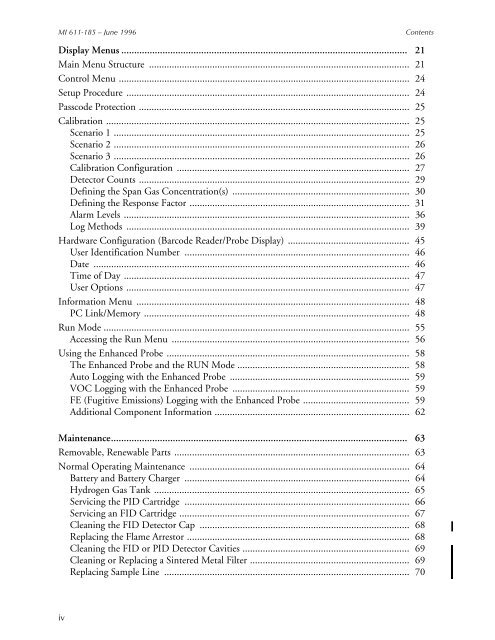Thermo Scientific TVA-1000B Instruction Manual - Geotech ...
Thermo Scientific TVA-1000B Instruction Manual - Geotech ...
Thermo Scientific TVA-1000B Instruction Manual - Geotech ...
Create successful ePaper yourself
Turn your PDF publications into a flip-book with our unique Google optimized e-Paper software.
MI 611-185 – June 1996<br />
Contents<br />
Display Menus ............................................................................................................... 21<br />
Main Menu Structure ....................................................................................................... 21<br />
Control Menu ................................................................................................................... 24<br />
Setup Procedure ................................................................................................................ 24<br />
Passcode Protection ........................................................................................................... 25<br />
Calibration ........................................................................................................................ 25<br />
Scenario 1 ..................................................................................................................... 25<br />
Scenario 2 ..................................................................................................................... 26<br />
Scenario 3 ..................................................................................................................... 26<br />
Calibration Configuration ............................................................................................ 27<br />
Detector Counts ........................................................................................................... 29<br />
Defining the Span Gas Concentration(s) ...................................................................... 30<br />
Defining the Response Factor ....................................................................................... 31<br />
Alarm Levels ................................................................................................................. 36<br />
Log Methods ................................................................................................................ 39<br />
Hardware Configuration (Barcode Reader/Probe Display) ................................................ 45<br />
User Identification Number ......................................................................................... 46<br />
Date ............................................................................................................................. 46<br />
Time of Day ................................................................................................................. 47<br />
User Options ................................................................................................................ 47<br />
Information Menu ............................................................................................................ 48<br />
PC Link/Memory ......................................................................................................... 48<br />
Run Mode ......................................................................................................................... 55<br />
Accessing the Run Menu .............................................................................................. 56<br />
Using the Enhanced Probe ................................................................................................ 58<br />
The Enhanced Probe and the RUN Mode .................................................................... 58<br />
Auto Logging with the Enhanced Probe ....................................................................... 59<br />
VOC Logging with the Enhanced Probe ...................................................................... 59<br />
FE (Fugitive Emissions) Logging with the Enhanced Probe .......................................... 59<br />
Additional Component Information ............................................................................. 62<br />
Maintenance................................................................................................................... 63<br />
Removable, Renewable Parts ............................................................................................. 63<br />
Normal Operating Maintenance ....................................................................................... 64<br />
Battery and Battery Charger ......................................................................................... 64<br />
Hydrogen Gas Tank ..................................................................................................... 65<br />
Servicing the PID Cartridge ......................................................................................... 66<br />
Servicing an FID Cartridge ........................................................................................... 67<br />
Cleaning the FID Detector Cap ................................................................................... 68<br />
Replacing the Flame Arrestor ........................................................................................ 68<br />
Cleaning the FID or PID Detector Cavities .................................................................. 69<br />
Cleaning or Replacing a Sintered Metal Filter ............................................................... 69<br />
Replacing Sample Line ................................................................................................. 70<br />
iv