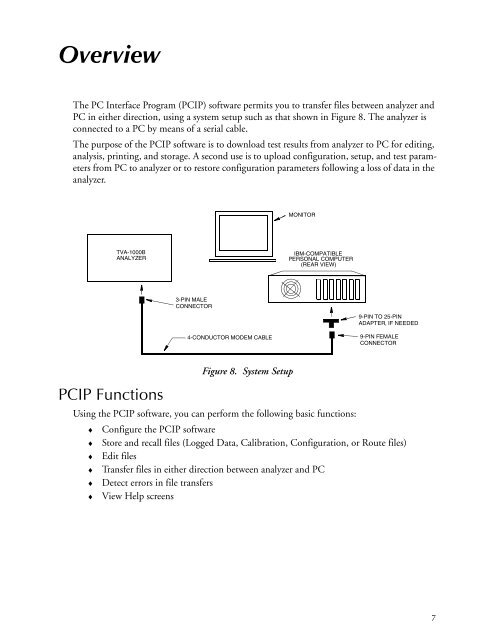Thermo Scientific TVA-1000B Instruction Manual - Geotech ...
Thermo Scientific TVA-1000B Instruction Manual - Geotech ...
Thermo Scientific TVA-1000B Instruction Manual - Geotech ...
You also want an ePaper? Increase the reach of your titles
YUMPU automatically turns print PDFs into web optimized ePapers that Google loves.
Overview<br />
The PC Interface Program (PCIP) software permits you to transfer files between analyzer and<br />
PC in either direction, using a system setup such as that shown in Figure 8. The analyzer is<br />
connected to a PC by means of a serial cable.<br />
The purpose of the PCIP software is to download test results from analyzer to PC for editing,<br />
analysis, printing, and storage. A second use is to upload configuration, setup, and test parameters<br />
from PC to analyzer or to restore configuration parameters following a loss of data in the<br />
analyzer.<br />
MONITOR<br />
<strong>TVA</strong>-<strong>1000B</strong><br />
ANALYZER<br />
IBM-COMPATIBLE<br />
PERSONAL COMPUTER<br />
(REAR VIEW)<br />
3-PIN MALE<br />
CONNECTOR<br />
4-CONDUCTOR MODEM CABLE<br />
9-PIN TO 25-PIN<br />
ADAPTER, IF NEEDED<br />
9-PIN FEMALE<br />
CONNECTOR<br />
PCIP Functions<br />
Figure 8. System Setup<br />
Using the PCIP software, you can perform the following basic functions:<br />
♦<br />
♦<br />
♦<br />
♦<br />
♦<br />
♦<br />
Configure the PCIP software<br />
Store and recall files (Logged Data, Calibration, Configuration, or Route files)<br />
Edit files<br />
Transfer files in either direction between analyzer and PC<br />
Detect errors in file transfers<br />
View Help screens<br />
7