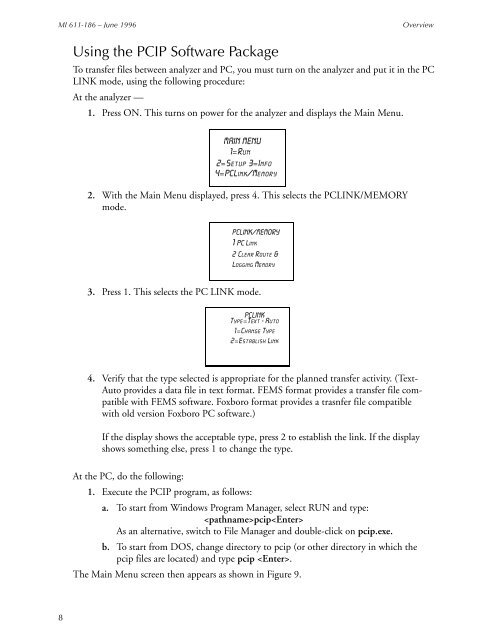Thermo Scientific TVA-1000B Instruction Manual - Geotech ...
Thermo Scientific TVA-1000B Instruction Manual - Geotech ...
Thermo Scientific TVA-1000B Instruction Manual - Geotech ...
You also want an ePaper? Increase the reach of your titles
YUMPU automatically turns print PDFs into web optimized ePapers that Google loves.
MI 611-186 – June 1996<br />
Overview<br />
Using the PCIP Software Package<br />
To transfer files between analyzer and PC, you must turn on the analyzer and put it in the PC<br />
LINK mode, using the following procedure:<br />
At the analyzer —<br />
1. Press ON. This turns on power for the analyzer and displays the Main Menu.<br />
MAIN MENU<br />
1=Run<br />
2=Setup 3=Info<br />
4=PCLink/Memory<br />
2. With the Main Menu displayed, press 4. This selects the PCLINK/MEMORY<br />
mode.<br />
PCLINK/MEMORY<br />
1 =PC Link<br />
2= Clear Route &<br />
Logging Memory<br />
3. Press 1. This selects the PC LINK mode.<br />
PCLINK<br />
Type=Text - Auto<br />
1=Change Type<br />
2=Establish Link<br />
4. Verify that the type selected is appropriate for the planned transfer activity. (Text-<br />
Auto provides a data file in text format. FEMS format provides a transfer file compatible<br />
with FEMS software. Foxboro format provides a trasnfer file compatible<br />
with old version Foxboro PC software.)<br />
If the display shows the acceptable type, press 2 to establish the link. If the display<br />
shows something else, press 1 to change the type.<br />
At the PC, do the following:<br />
1. Execute the PCIP program, as follows:<br />
a. To start from Windows Program Manager, select RUN and type:<br />
pcip<br />
As an alternative, switch to File Manager and double-click on pcip.exe.<br />
b. To start from DOS, change directory to pcip (or other directory in which the<br />
pcip files are located) and type pcip .<br />
The Main Menu screen then appears as shown in Figure 9.<br />
8