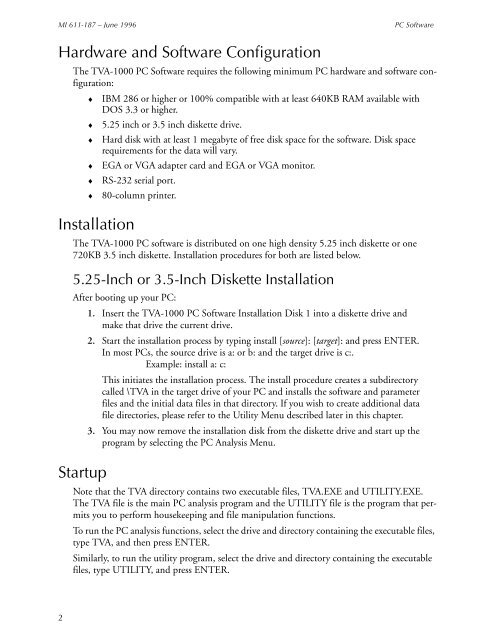Thermo Scientific TVA-1000B Instruction Manual - Geotech ...
Thermo Scientific TVA-1000B Instruction Manual - Geotech ...
Thermo Scientific TVA-1000B Instruction Manual - Geotech ...
You also want an ePaper? Increase the reach of your titles
YUMPU automatically turns print PDFs into web optimized ePapers that Google loves.
MI 611-187 – June 1996<br />
PC Software<br />
Hardware and Software Configuration<br />
The <strong>TVA</strong>-1000 PC Software requires the following minimum PC hardware and software configuration:<br />
♦ IBM 286 or higher or 100% compatible with at least 640KB RAM available with<br />
DOS 3.3 or higher.<br />
♦ 5.25 inch or 3.5 inch diskette drive.<br />
♦ Hard disk with at least 1 megabyte of free disk space for the software. Disk space<br />
requirements for the data will vary.<br />
♦ EGA or VGA adapter card and EGA or VGA monitor.<br />
♦ RS-232 serial port.<br />
♦ 80-column printer.<br />
Installation<br />
The <strong>TVA</strong>-1000 PC software is distributed on one high density 5.25 inch diskette or one<br />
720KB 3.5 inch diskette. Installation procedures for both are listed below.<br />
5.25-Inch or 3.5-Inch Diskette Installation<br />
After booting up your PC:<br />
1. Insert the <strong>TVA</strong>-1000 PC Software Installation Disk 1 into a diskette drive and<br />
make that drive the current drive.<br />
2. Start the installation process by typing install [source]: [target]: and press ENTER.<br />
In most PCs, the source drive is a: or b: and the target drive is c:.<br />
Example: install a: c:<br />
This initiates the installation process. The install procedure creates a subdirectory<br />
called \<strong>TVA</strong> in the target drive of your PC and installs the software and parameter<br />
files and the initial data files in that directory. If you wish to create additional data<br />
file directories, please refer to the Utility Menu described later in this chapter.<br />
3. You may now remove the installation disk from the diskette drive and start up the<br />
program by selecting the PC Analysis Menu.<br />
Startup<br />
Note that the <strong>TVA</strong> directory contains two executable files, <strong>TVA</strong>.EXE and UTILITY.EXE.<br />
The <strong>TVA</strong> file is the main PC analysis program and the UTILITY file is the program that permits<br />
you to perform housekeeping and file manipulation functions.<br />
To run the PC analysis functions, select the drive and directory containing the executable files,<br />
type <strong>TVA</strong>, and then press ENTER.<br />
Similarly, to run the utility program, select the drive and directory containing the executable<br />
files, type UTILITY, and press ENTER.<br />
2