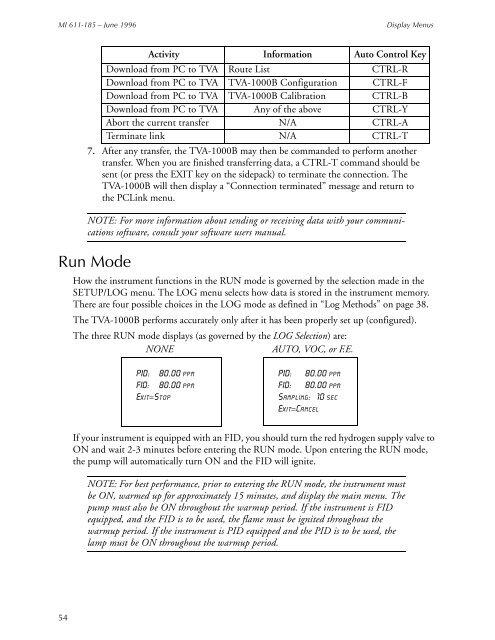Thermo Scientific TVA-1000B Instruction Manual - Geotech ...
Thermo Scientific TVA-1000B Instruction Manual - Geotech ...
Thermo Scientific TVA-1000B Instruction Manual - Geotech ...
Create successful ePaper yourself
Turn your PDF publications into a flip-book with our unique Google optimized e-Paper software.
MI 611-185 – June 1996<br />
Display Menus<br />
7. After any transfer, the <strong>TVA</strong>-<strong>1000B</strong> may then be commanded to perform another<br />
transfer. When you are finished transferring data, a CTRL-T command should be<br />
sent (or press the EXIT key on the sidepack) to terminate the connection. The<br />
<strong>TVA</strong>-<strong>1000B</strong> will then display a “Connection terminated” message and return to<br />
the PCLink menu.<br />
NOTE: For more information about sending or receiving data with your communications<br />
software, consult your software users manual.<br />
Run Mode<br />
Activity Information Auto Control Key<br />
Download from PC to <strong>TVA</strong> Route List CTRL-R<br />
Download from PC to <strong>TVA</strong> <strong>TVA</strong>-<strong>1000B</strong> Configuration CTRL-F<br />
Download from PC to <strong>TVA</strong> <strong>TVA</strong>-<strong>1000B</strong> Calibration CTRL-B<br />
Download from PC to <strong>TVA</strong> Any of the above CTRL-Y<br />
Abort the current transfer N/A CTRL-A<br />
Terminate link N/A CTRL-T<br />
How the instrument functions in the RUN mode is governed by the selection made in the<br />
SETUP/LOG menu. The LOG menu selects how data is stored in the instrument memory.<br />
There are four possible choices in the LOG mode as defined in “Log Methods” on page 38.<br />
The <strong>TVA</strong>-<strong>1000B</strong> performs accurately only after it has been properly set up (configured).<br />
The three RUN mode displays (as governed by the LOG Selection) are:<br />
NONE<br />
AUTO, VOC, or F.E.<br />
PID: 80.00 ppm<br />
FID: 80.00 ppm<br />
Exit=Stop<br />
PID: 80.00 ppm<br />
FID: 80.00 ppm<br />
Sampling: 10 sec<br />
Exit=Cancel<br />
If your instrument is equipped with an FID, you should turn the red hydrogen supply valve to<br />
ON and wait 2-3 minutes before entering the RUN mode. Upon entering the RUN mode,<br />
the pump will automatically turn ON and the FID will ignite.<br />
NOTE: For best performance, prior to entering the RUN mode, the instrument must<br />
be ON, warmed up for approximately 15 minutes, and display the main menu. The<br />
pump must also be ON throughout the warmup period. If the instrument is FID<br />
equipped, and the FID is to be used, the flame must be ignited throughout the<br />
warmup period. If the instrument is PID equipped and the PID is to be used, the<br />
lamp must be ON throughout the warmup period.<br />
54