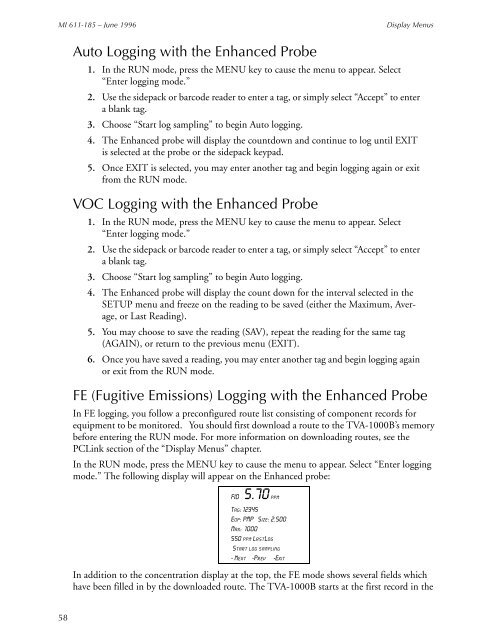Thermo Scientific TVA-1000B Instruction Manual - Geotech ...
Thermo Scientific TVA-1000B Instruction Manual - Geotech ...
Thermo Scientific TVA-1000B Instruction Manual - Geotech ...
You also want an ePaper? Increase the reach of your titles
YUMPU automatically turns print PDFs into web optimized ePapers that Google loves.
MI 611-185 – June 1996<br />
Display Menus<br />
Auto Logging with the Enhanced Probe<br />
1. In the RUN mode, press the MENU key to cause the menu to appear. Select<br />
“Enter logging mode.”<br />
2. Use the sidepack or barcode reader to enter a tag, or simply select “Accept” to enter<br />
a blank tag.<br />
3. Choose “Start log sampling” to begin Auto logging.<br />
4. The Enhanced probe will display the countdown and continue to log until EXIT<br />
is selected at the probe or the sidepack keypad.<br />
5. Once EXIT is selected, you may enter another tag and begin logging again or exit<br />
from the RUN mode.<br />
VOC Logging with the Enhanced Probe<br />
1. In the RUN mode, press the MENU key to cause the menu to appear. Select<br />
“Enter logging mode.”<br />
2. Use the sidepack or barcode reader to enter a tag, or simply select “Accept” to enter<br />
a blank tag.<br />
3. Choose “Start log sampling” to begin Auto logging.<br />
4. The Enhanced probe will display the count down for the interval selected in the<br />
SETUP menu and freeze on the reading to be saved (either the Maximum, Average,<br />
or Last Reading).<br />
5. You may choose to save the reading (SAV), repeat the reading for the same tag<br />
(AGAIN), or return to the previous menu (EXIT).<br />
6. Once you have saved a reading, you may enter another tag and begin logging again<br />
or exit from the RUN mode.<br />
FE (Fugitive Emissions) Logging with the Enhanced Probe<br />
In FE logging, you follow a preconfigured route list consisting of component records for<br />
equipment to be monitored. You should first download a route to the <strong>TVA</strong>-<strong>1000B</strong>’s memory<br />
before entering the RUN mode. For more information on downloading routes, see the<br />
PCLink section of the “Display Menus” chapter.<br />
In the RUN mode, press the MENU key to cause the menu to appear. Select “Enter logging<br />
mode.” The following display will appear on the Enhanced probe:<br />
FID 5.70 ppm<br />
Tag: 12345<br />
Eqp: PMP Size: 2.500<br />
Max: 1000<br />
550 ppm LastLog<br />
[Start log sampling]<br />
- Next -Prev -Exit<br />
In addition to the concentration display at the top, the FE mode shows several fields which<br />
have been filled in by the downloaded route. The <strong>TVA</strong>-<strong>1000B</strong> starts at the first record in the<br />
58