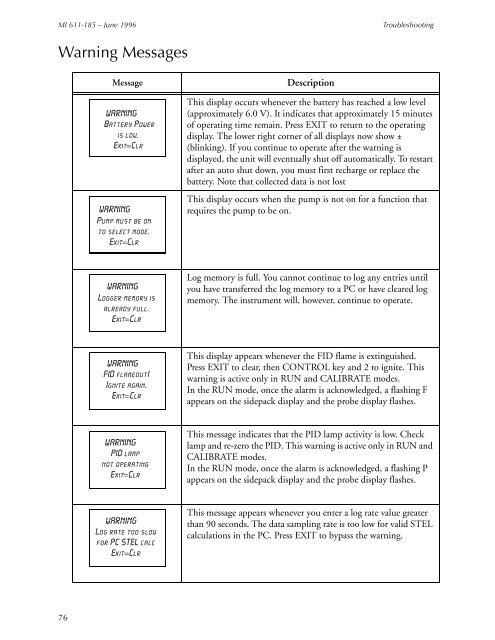Thermo Scientific TVA-1000B Instruction Manual - Geotech ...
Thermo Scientific TVA-1000B Instruction Manual - Geotech ...
Thermo Scientific TVA-1000B Instruction Manual - Geotech ...
You also want an ePaper? Increase the reach of your titles
YUMPU automatically turns print PDFs into web optimized ePapers that Google loves.
MI 611-185 – June 1996<br />
Troubleshooting<br />
Warning Messages<br />
Message<br />
=WARNING==============<br />
Battery Power<br />
is low.<br />
Exit=Clr<br />
=======WARNING===<br />
Pump must be on<br />
to select mode.<br />
Exit=Clr<br />
Description<br />
This display occurs whenever the battery has reached a low level<br />
(approximately 6.0 V). It indicates that approximately 15 minutes<br />
of operating time remain. Press EXIT to return to the operating<br />
display. The lower right corner of all displays now show ±<br />
(blinking). If you continue to operate after the warning is<br />
displayed, the unit will eventually shut off automatically. To restart<br />
after an auto shut down, you must first recharge or replace the<br />
battery. Note that collected data is not lost<br />
This display occurs when the pump is not on for a function that<br />
requires the pump to be on.<br />
=WARNING===<br />
Logger memory is<br />
already full.<br />
Exit=Clr<br />
Log memory is full. You cannot continue to log any entries until<br />
you have transferred the log memory to a PC or have cleared log<br />
memory. The instrument will, however, continue to operate.<br />
=WARNING===<br />
FID flameout!<br />
Ignite again.<br />
Exit=Clr<br />
This display appears whenever the FID flame is extinguished.<br />
Press EXIT to clear, then CONTROL key and 2 to ignite. This<br />
warning is active only in RUN and CALIBRATE modes.<br />
In the RUN mode, once the alarm is acknowledged, a flashing F<br />
appears on the sidepack display and the probe display flashes.<br />
==WARNING===<br />
PID lamp<br />
not operating<br />
Exit=Clr<br />
This message indicates that the PID lamp activity is low. Check<br />
lamp and re-zero the PID. This warning is active only in RUN and<br />
CALIBRATE modes.<br />
In the RUN mode, once the alarm is acknowledged, a flashing P<br />
appears on the sidepack display and the probe display flashes.<br />
==WARNING===<br />
Log rate too slow<br />
for PC STEL calc<br />
Exit=Clr<br />
This message appears whenever you enter a log rate value greater<br />
than 90 seconds. The data sampling rate is too low for valid STEL<br />
calculations in the PC. Press EXIT to bypass the warning.<br />
76