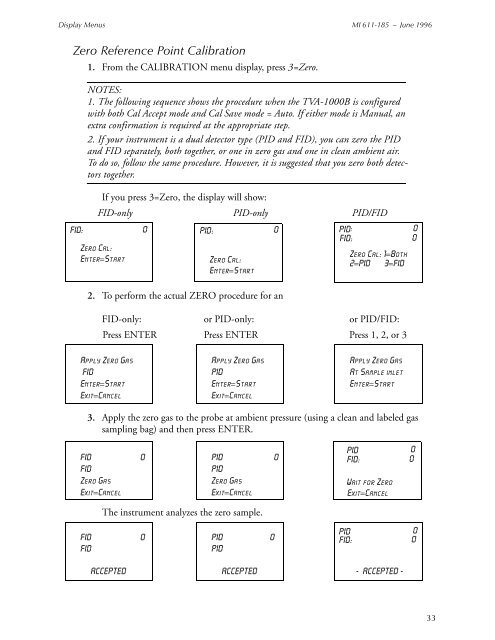Thermo Scientific TVA-1000B Instruction Manual - Geotech ...
Thermo Scientific TVA-1000B Instruction Manual - Geotech ...
Thermo Scientific TVA-1000B Instruction Manual - Geotech ...
You also want an ePaper? Increase the reach of your titles
YUMPU automatically turns print PDFs into web optimized ePapers that Google loves.
=<br />
=<br />
Display Menus MI 611-185 – June 1996<br />
Zero Reference Point Calibration<br />
1. From the CALIBRATION menu display, press 3=Zero.<br />
NOTES:<br />
1. The following sequence shows the procedure when the <strong>TVA</strong>-<strong>1000B</strong> is configured<br />
with both Cal Accept mode and Cal Save mode = Auto. If either mode is <strong>Manual</strong>, an<br />
extra confirmation is required at the appropriate step.<br />
2. If your instrument is a dual detector type (PID and FID), you can zero the PID<br />
and FID separately, both together, or one in zero gas and one in clean ambient air.<br />
To do so, follow the same procedure. However, it is suggested that you zero both detectors<br />
together.<br />
If you press 3=Zero, the display will show:<br />
FID-only PID-only PID/FID<br />
FID: 0 PID: 0 PID:<br />
0<br />
Zero Cal:<br />
Enter=Start<br />
Zero Cal:<br />
Enter=Start<br />
2. To perform the actual ZERO procedure for an<br />
FID: 0<br />
Zero Cal: 1=Both<br />
2=PID 3=FID<br />
FID-only: or PID-only: or PID/FID:<br />
Press ENTER Press ENTER Press 1, 2, or 3<br />
Apply Zero Gas<br />
FID<br />
Enter=Start<br />
Exit=Cancel<br />
Apply Zero Gas<br />
PID<br />
Enter=Start<br />
Exit=Cancel<br />
Apply Zero Gas<br />
At Sample inlet<br />
Enter=Start<br />
3. Apply the zero gas to the probe at ambient pressure (using a clean and labeled gas<br />
sampling bag) and then press ENTER.<br />
FID 0<br />
FID<br />
Zero Gas<br />
Exit=Cancel<br />
PID 0<br />
PID<br />
Zero Gas<br />
Exit=Cancel<br />
PID 0<br />
FID: 0<br />
Wait for Zero<br />
Exit=Cancel+<br />
The instrument analyzes the zero sample.<br />
FID 0<br />
FID<br />
PID 0<br />
PID<br />
PID 0<br />
FID: 0<br />
ACCEPTED<br />
ACCEPTED - ACCEPTED -<br />
33