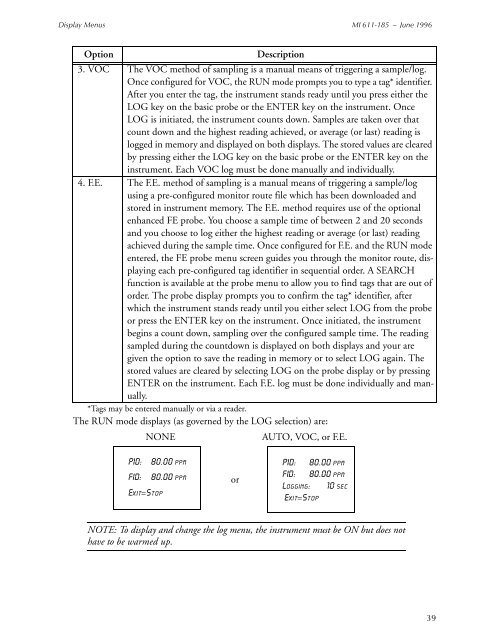Thermo Scientific TVA-1000B Instruction Manual - Geotech ...
Thermo Scientific TVA-1000B Instruction Manual - Geotech ...
Thermo Scientific TVA-1000B Instruction Manual - Geotech ...
Create successful ePaper yourself
Turn your PDF publications into a flip-book with our unique Google optimized e-Paper software.
Display Menus MI 611-185 – June 1996<br />
Option<br />
Description<br />
3. VOC The VOC method of sampling is a manual means of triggering a sample/log.<br />
Once configured for VOC, the RUN mode prompts you to type a tag* identifier.<br />
After you enter the tag, the instrument stands ready until you press either the<br />
LOG key on the basic probe or the ENTER key on the instrument. Once<br />
LOG is initiated, the instrument counts down. Samples are taken over that<br />
count down and the highest reading achieved, or average (or last) reading is<br />
logged in memory and displayed on both displays. The stored values are cleared<br />
by pressing either the LOG key on the basic probe or the ENTER key on the<br />
instrument. Each VOC log must be done manually and individually.<br />
4. F.E. The F.E. method of sampling is a manual means of triggering a sample/log<br />
using a pre-configured monitor route file which has been downloaded and<br />
stored in instrument memory. The F.E. method requires use of the optional<br />
enhanced FE probe. You choose a sample time of between 2 and 20 seconds<br />
and you choose to log either the highest reading or average (or last) reading<br />
achieved during the sample time. Once configured for F.E. and the RUN mode<br />
entered, the FE probe menu screen guides you through the monitor route, displaying<br />
each pre-configured tag identifier in sequential order. A SEARCH<br />
function is available at the probe menu to allow you to find tags that are out of<br />
order. The probe display prompts you to confirm the tag* identifier, after<br />
which the instrument stands ready until you either select LOG from the probe<br />
or press the ENTER key on the instrument. Once initiated, the instrument<br />
begins a count down, sampling over the configured sample time. The reading<br />
sampled during the countdown is displayed on both displays and your are<br />
given the option to save the reading in memory or to select LOG again. The<br />
stored values are cleared by selecting LOG on the probe display or by pressing<br />
ENTER on the instrument. Each F.E. log must be done individually and manually.<br />
*Tags may be entered manually or via a reader.<br />
The RUN mode displays (as governed by the LOG selection) are:<br />
NONE<br />
AUTO, VOC, or F.E.<br />
PID: 80.00 ppm<br />
FID: 80.00 ppm<br />
Exit=Stop<br />
or<br />
PID: 80.00 ppm<br />
FID: 80.00 ppm<br />
Logging: 10 sec<br />
Exit=Stop<br />
NOTE: To display and change the log menu, the instrument must be ON but does not<br />
have to be warmed up.<br />
39