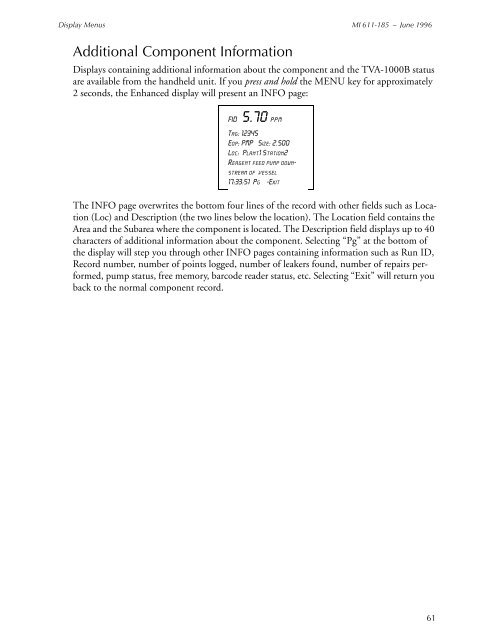Thermo Scientific TVA-1000B Instruction Manual - Geotech ...
Thermo Scientific TVA-1000B Instruction Manual - Geotech ...
Thermo Scientific TVA-1000B Instruction Manual - Geotech ...
Create successful ePaper yourself
Turn your PDF publications into a flip-book with our unique Google optimized e-Paper software.
Display Menus MI 611-185 – June 1996<br />
Additional Component Information<br />
Displays containing additional information about the component and the <strong>TVA</strong>-<strong>1000B</strong> status<br />
are available from the handheld unit. If you press and hold the MENU key for approximately<br />
2 seconds, the Enhanced display will present an INFO page:<br />
FID 5.70 ppm<br />
Tag: 12345<br />
Eqp: PMP Size: 2.500<br />
Loc: Plant1 Station2<br />
Reagent feed pump downstream<br />
of vessel<br />
17:33:51 [Pg] -Exit<br />
The INFO page overwrites the bottom four lines of the record with other fields such as Location<br />
(Loc) and Description (the two lines below the location). The Location field contains the<br />
Area and the Subarea where the component is located. The Description field displays up to 40<br />
characters of additional information about the component. Selecting “Pg” at the bottom of<br />
the display will step you through other INFO pages containing information such as Run ID,<br />
Record number, number of points logged, number of leakers found, number of repairs performed,<br />
pump status, free memory, barcode reader status, etc. Selecting “Exit” will return you<br />
back to the normal component record.<br />
61