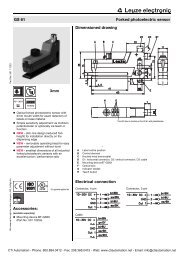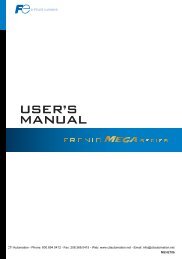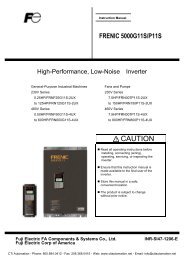- Page 1 and 2:
6F3B0253 UM-TS01∗∗∗-E031 PROG
- Page 3 and 4:
CE Marking 6F3B0253 The Programmabl
- Page 5 and 6:
Safety Precautions This manual is p
- Page 7 and 8:
Operation: Safety Precautions ! WAR
- Page 9 and 10:
Safety Label The safety label as sh
- Page 11 and 12:
Terminology The following is a list
- Page 13 and 14:
6F3B0253 Contents 5. Operating Syst
- Page 15 and 16:
Section 1 System Configuration 1.1
- Page 17 and 18:
6F3B0253 1. System Configuration Me
- Page 19 and 20:
6F3B0253 1. System Configuration Pu
- Page 21 and 22:
1.3 System configuration The follow
- Page 23 and 24:
1.5 Components 1.5.1 Basic unit The
- Page 25 and 26:
I/O status LEDs: Indicates the ON/O
- Page 27 and 28:
1.5.2 I/O modules NOTE 6F3B0253 1.
- Page 29 and 30:
1.6 Programmer port function 6F3B02
- Page 31 and 32:
6F3B0253 1. System Configuration Co
- Page 33 and 34: 6F3B0253 1. System Configuration Fr
- Page 35 and 36: 1.9 Peripheral tools The following
- Page 37 and 38: Program Storage Module (RM102) Mult
- Page 39 and 40: Section 2 Specifications 2.1 Genera
- Page 41 and 42: NOTE (3) The 5Vdc current consumpti
- Page 43 and 44: Functional specifications (cont’d
- Page 45 and 46: • Input signal connections L Serv
- Page 47 and 48: • Output signal connections L Ser
- Page 49 and 50: Section 3 I/O Application Precautio
- Page 51 and 52: 6F3B0253 3. I/O Application Precaut
- Page 53 and 54: 6F3B0253 3. I/O Application Precaut
- Page 55 and 56: Section 4 Installation and Wiring 4
- Page 57 and 58: 4.2 Installing the unit ! CAUTION N
- Page 59 and 60: 4.3 Wiring terminals ! CAUTION 6F3B
- Page 61 and 62: 4.5 Power supply wiring ! CAUTION W
- Page 63 and 64: 4.6 I/O wiring ! CAUTION 6F3B0253 4
- Page 65 and 66: Section 5 Operating System Overview
- Page 67 and 68: 6F3B0253 5. Operating System Overvi
- Page 69 and 70: EEPROM User program (8 k steps) and
- Page 71 and 72: 5.3 Scanning 6F3B0253 5. Operating
- Page 73 and 74: 6F3B0253 5. Operating System Overvi
- Page 75 and 76: Section 6 Programming Information 6
- Page 77 and 78: Addressing devices 6F3B0253 6. Prog
- Page 79 and 80: 6F3B0253 6. Programming Information
- Page 81 and 82: 6F3B0253 6. Programming Information
- Page 83: 6F3B0253 6. Programming Information
- Page 87 and 88: 6F3B0253 6. Programming Information
- Page 89 and 90: The followings are examples of inde
- Page 91 and 92: 6.4 I/O allocation 6F3B0253 6. Prog
- Page 93 and 94: 6.5 T1-16S memory mode setting 6F3B
- Page 95 and 96: System information 6F3B0253 6. Prog
- Page 97 and 98: 6.6.2 Sub-program #1 6F3B0253 6. Pr
- Page 99 and 100: 6.6.5 Subroutines 6F3B0253 6. Progr
- Page 101 and 102: 6.8 Program execution sequence The
- Page 103 and 104: 6F3B0253 6. Programming Information
- Page 105 and 106: 6.10 Password protection 6F3B0253 6
- Page 107 and 108: Section 7 Instructions 7.1 List of
- Page 109 and 110: Basic ladder instructions (continue
- Page 111 and 112: Logical operations 6F3B0253 7. Inst
- Page 113 and 114: Compare instructions (continued) 6F
- Page 115 and 116: Functions 6F3B0253 7. Instructions
- Page 117 and 118: Special I/O instructions 6F3B0253 7
- Page 119 and 120: Expression A Input Output NO contac
- Page 121 and 122: Expression Input Output Transitiona
- Page 123 and 124: ( ) Coil Expression A Input ( ) Fun
- Page 125 and 126: I Inverter Expression Input I Outpu
- Page 127 and 128: P Positive pulse contact Expression
- Page 129 and 130: ( P ) Positive pulse coil Expressio
- Page 131 and 132: TON ON delay timer Expression Input
- Page 133 and 134: SS Single shot timer Expression Inp
- Page 135 and 136:
MCS MCR Expression Input [ MCS ] Ma
- Page 137 and 138:
END End Expression [ END ] 6F3B0253
- Page 139 and 140:
FUN 019 DMOV Double-word data trans
- Page 141 and 142:
FUN 022 XCHG Data exchange Expressi
- Page 143 and 144:
FUN 025 TMOV Table transfer Express
- Page 145 and 146:
FUN 027 + Addition Expression Input
- Page 147 and 148:
FUN 029 ∗ Multiplication Expressi
- Page 149 and 150:
FUN 031 D+ Double-word addition Exp
- Page 151 and 152:
FUN 035 +C Addition with carry Expr
- Page 153 and 154:
FUN 039 U∗ Unsigned multiplicatio
- Page 155 and 156:
FUN 041 DIV Unsigned double/single
- Page 157 and 158:
FUN 045 -1 Decrement Expression Inp
- Page 159 and 160:
FUN 050 OR OR Expression Input −[
- Page 161 and 162:
FUN 056 MAVE Moving average Express
- Page 163 and 164:
FUN 062 HTOA Hex to ASCII conversio
- Page 165 and 166:
FUN 064 TEST Bit test Expression In
- Page 167 and 168:
FUN 069 SHL1 1 bit shift left Expre
- Page 169 and 170:
FUN 071 SHL n bit shift left Expres
- Page 171 and 172:
6F3B0253 7. Instructions The figure
- Page 173 and 174:
6F3B0253 7. Instructions 9 devices
- Page 175 and 176:
FUN 079 RTL1 1 bit rotate left Expr
- Page 177 and 178:
FUN 081 RTL n bit rotate left Expre
- Page 179 and 180:
FUN 091 DPX Demultiplexer Expressio
- Page 181 and 182:
FUN 097 >= Greater than or equal Ex
- Page 183 and 184:
FUN 099 Not equal Expression Input
- Page 185 and 186:
FUN 101
- Page 187 and 188:
FUN 103 D>= Double-word greater tha
- Page 189 and 190:
FUN 105 D Double-word not equal Exp
- Page 191 and 192:
FUN 107 D Constant 0 R014 is OFF No
- Page 193 and 194:
FUN 109 U>= Unsigned greater than o
- Page 195 and 196:
FUN 111 U Unsigned not equal Expres
- Page 197 and 198:
FUN 113 U Constant 35000 R020 is OF
- Page 199 and 200:
FUN 115 RST Device/register reset E
- Page 201 and 202:
FUN 119 RSTC Reset carry Expression
- Page 203 and 204:
FUN 121 DEC Decode Expression Input
- Page 205 and 206:
FUN 128 CALL Subroutine call Expres
- Page 207 and 208:
FUN 132 FOR FOR (FOR-NEXT loop) Exp
- Page 209 and 210:
FUN 137 SUBR Subroutine entry Expre
- Page 211 and 212:
FUN 141 DI Disable interrupt Expres
- Page 213 and 214:
FUN 143 WDT Watchdog timer reset Ex
- Page 215 and 216:
FUN 145 STIN Step sequence input Ex
- Page 217 and 218:
FUN 147 F/F Flip-flop Expression Se
- Page 219 and 220:
FUN 154 CLND Set calendar Expressio
- Page 221 and 222:
FUN 156 PID3 Pre-derivative real PI
- Page 223 and 224:
PID algorithm: ∆MVn= KP ⋅ ( ∆
- Page 225 and 226:
6F3B0253 7. Instructions • Manual
- Page 227 and 228:
FUN 161 LL Lower limit Expression I
- Page 229 and 230:
FUN 163 MIN Minimum value Expressio
- Page 231 and 232:
FUN 165 FG Function generator Expre
- Page 233 and 234:
FUN 180 ABS Absolute value Expressi
- Page 235 and 236:
FUN 183 DNEG Double-word 2’s comp
- Page 237 and 238:
6F3B0253 7. Instructions Operand A
- Page 239 and 240:
FUN 188 BIN Binary conversion Expre
- Page 241 and 242:
FUN 235 I/O Direct I/O Expression I
- Page 243 and 244:
FUN 236 XFER Expanded data transfer
- Page 245 and 246:
CPU register ↔ T1S RS-485 port 6
- Page 247 and 248:
6F3B0253 7. Instructions FUN 236 XF
- Page 249 and 250:
Data exchange mode (Mode 0) > 6F3B0
- Page 251 and 252:
Monitor mode (Mode 1) > 6F3B0253 7.
- Page 253 and 254:
Read command mode (Mode 2) > 6F3B02
- Page 255 and 256:
Broadcast mode (Mode 4) > 6F3B0253
- Page 257 and 258:
Section 8 Special I/O Functions 8.1
- Page 259 and 260:
Mode setting for the special I/O fu
- Page 261 and 262:
6F3B0253 8. Special I/O Functions T
- Page 263 and 264:
8.3 High speed counter 8.3.1 Single
- Page 265 and 266:
8.3.2 Single phase speed-counter Fu
- Page 267 and 268:
8.3.3 Quadrature bi-pulse counter F
- Page 269 and 270:
Sample program (H0803) 6F3B0253 8.
- Page 271 and 272:
Sample program Main program (H3045)
- Page 273 and 274:
8.6 Pulse output function Function
- Page 275 and 276:
8.7 PWM output function Function 6F
- Page 277 and 278:
Section 9 Maintenance and Checks 9.
- Page 279 and 280:
9.2 Daily checks ! CAUTION 6F3B0253
- Page 281 and 282:
(Periodic checks - continued) 6F3B0
- Page 283 and 284:
Section 10 Troubleshooting 10.1 Tro
- Page 285 and 286:
10.1.1 Power supply check 6F3B0253
- Page 287 and 288:
10.1.4 Input check 6F3B0253 10. Tro
- Page 289 and 290:
10.1.6 Environmental problem 6F3B02
- Page 291 and 292:
6F3B0253 10. Troubleshooting Error
- Page 293 and 294:
6F3B0253 10. Troubleshooting Error
- Page 295 and 296:
Appendix A.1 List of models and typ
- Page 297 and 298:
Appendix A.2 Instruction index •
- Page 299:
Appendix • Instruction symbol ∗