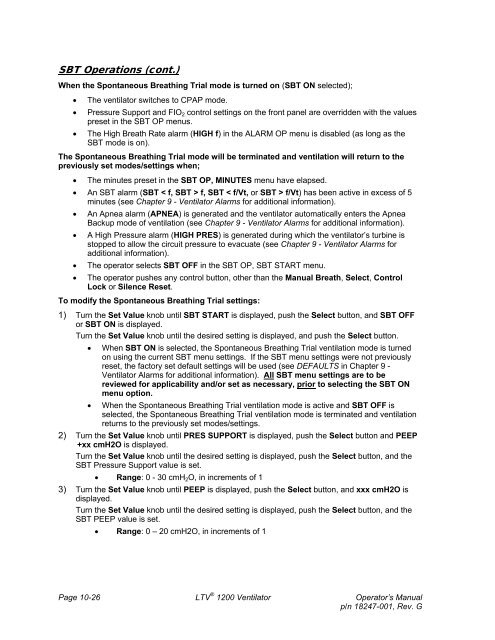LTV 1200 Operator's Manual - CareFusion Emergency Preparedness
LTV 1200 Operator's Manual - CareFusion Emergency Preparedness
LTV 1200 Operator's Manual - CareFusion Emergency Preparedness
You also want an ePaper? Increase the reach of your titles
YUMPU automatically turns print PDFs into web optimized ePapers that Google loves.
SBT Operations (cont.)<br />
When the Spontaneous Breathing Trial mode is turned on (SBT ON selected);<br />
• The ventilator switches to CPAP mode.<br />
• Pressure Support and FIO2 control settings on the front panel are overridden with the values<br />
preset in the SBT OP menus.<br />
• The High Breath Rate alarm (HIGH f) in the ALARM OP menu is disabled (as long as the<br />
SBT mode is on).<br />
The Spontaneous Breathing Trial mode will be terminated and ventilation will return to the<br />
previously set modes/settings when;<br />
• The minutes preset in the SBT OP, MINUTES menu have elapsed.<br />
• An SBT alarm (SBT < f, SBT > f, SBT < f/Vt, or SBT > f/Vt) has been active in excess of 5<br />
minutes (see Chapter 9 - Ventilator Alarms for additional information).<br />
• An Apnea alarm (APNEA) is generated and the ventilator automatically enters the Apnea<br />
Backup mode of ventilation (see Chapter 9 - Ventilator Alarms for additional information).<br />
• A High Pressure alarm (HIGH PRES) is generated during which the ventilator’s turbine is<br />
stopped to allow the circuit pressure to evacuate (see Chapter 9 - Ventilator Alarms for<br />
additional information).<br />
• The operator selects SBT OFF in the SBT OP, SBT START menu.<br />
• The operator pushes any control button, other than the <strong>Manual</strong> Breath, Select, Control<br />
Lock or Silence Reset.<br />
To modify the Spontaneous Breathing Trial settings:<br />
1) Turn the Set Value knob until SBT START is displayed, push the Select button, and SBT OFF<br />
or SBT ON is displayed.<br />
Turn the Set Value knob until the desired setting is displayed, and push the Select button.<br />
• When SBT ON is selected, the Spontaneous Breathing Trial ventilation mode is turned<br />
on using the current SBT menu settings. If the SBT menu settings were not previously<br />
reset, the factory set default settings will be used (see DEFAULTS in Chapter 9 -<br />
Ventilator Alarms for additional information). All SBT menu settings are to be<br />
reviewed for applicability and/or set as necessary, prior to selecting the SBT ON<br />
menu option.<br />
• When the Spontaneous Breathing Trial ventilation mode is active and SBT OFF is<br />
selected, the Spontaneous Breathing Trial ventilation mode is terminated and ventilation<br />
returns to the previously set modes/settings.<br />
2) Turn the Set Value knob until PRES SUPPORT is displayed, push the Select button and PEEP<br />
+xx cmH2O is displayed.<br />
Turn the Set Value knob until the desired setting is displayed, push the Select button, and the<br />
SBT Pressure Support value is set.<br />
• Range: 0 - 30 cmH2O, in increments of 1<br />
3) Turn the Set Value knob until PEEP is displayed, push the Select button, and xxx cmH2O is<br />
displayed.<br />
Turn the Set Value knob until the desired setting is displayed, push the Select button, and the<br />
SBT PEEP value is set.<br />
• Range: 0 – 20 cmH2O, in increments of 1<br />
Page 10-26 <strong>LTV</strong> ® <strong>1200</strong> Ventilator Operator’s <strong>Manual</strong><br />
p/n 18247-001, Rev. G