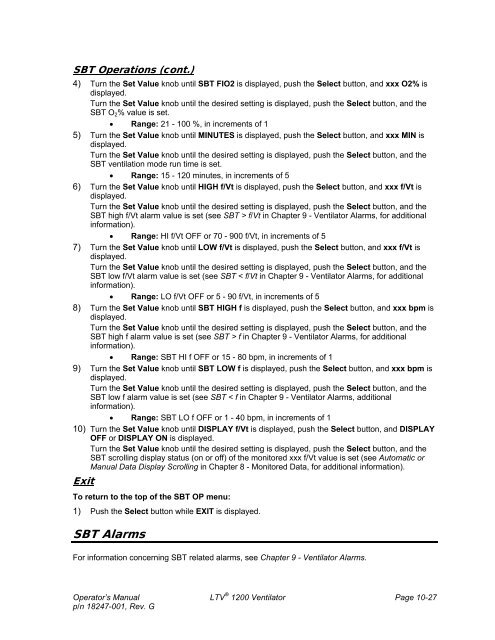LTV 1200 Operator's Manual - CareFusion Emergency Preparedness
LTV 1200 Operator's Manual - CareFusion Emergency Preparedness
LTV 1200 Operator's Manual - CareFusion Emergency Preparedness
You also want an ePaper? Increase the reach of your titles
YUMPU automatically turns print PDFs into web optimized ePapers that Google loves.
SBT Operations (cont.)<br />
4) Turn the Set Value knob until SBT FIO2 is displayed, push the Select button, and xxx O2% is<br />
displayed.<br />
Turn the Set Value knob until the desired setting is displayed, push the Select button, and the<br />
SBT O2% value is set.<br />
• Range: 21 - 100 %, in increments of 1<br />
5) Turn the Set Value knob until MINUTES is displayed, push the Select button, and xxx MIN is<br />
displayed.<br />
Turn the Set Value knob until the desired setting is displayed, push the Select button, and the<br />
SBT ventilation mode run time is set.<br />
• Range: 15 - 120 minutes, in increments of 5<br />
6) Turn the Set Value knob until HIGH f/Vt is displayed, push the Select button, and xxx f/Vt is<br />
displayed.<br />
Turn the Set Value knob until the desired setting is displayed, push the Select button, and the<br />
SBT high f/Vt alarm value is set (see SBT > f/Vt in Chapter 9 - Ventilator Alarms, for additional<br />
information).<br />
• Range: HI f/Vt OFF or 70 - 900 f/Vt, in increments of 5<br />
7) Turn the Set Value knob until LOW f/Vt is displayed, push the Select button, and xxx f/Vt is<br />
displayed.<br />
Turn the Set Value knob until the desired setting is displayed, push the Select button, and the<br />
SBT low f/Vt alarm value is set (see SBT < f/Vt in Chapter 9 - Ventilator Alarms, for additional<br />
information).<br />
• Range: LO f/Vt OFF or 5 - 90 f/Vt, in increments of 5<br />
8) Turn the Set Value knob until SBT HIGH f is displayed, push the Select button, and xxx bpm is<br />
displayed.<br />
Turn the Set Value knob until the desired setting is displayed, push the Select button, and the<br />
SBT high f alarm value is set (see SBT > f in Chapter 9 - Ventilator Alarms, for additional<br />
information).<br />
• Range: SBT HI f OFF or 15 - 80 bpm, in increments of 1<br />
9) Turn the Set Value knob until SBT LOW f is displayed, push the Select button, and xxx bpm is<br />
displayed.<br />
Turn the Set Value knob until the desired setting is displayed, push the Select button, and the<br />
SBT low f alarm value is set (see SBT < f in Chapter 9 - Ventilator Alarms, additional<br />
information).<br />
• Range: SBT LO f OFF or 1 - 40 bpm, in increments of 1<br />
10) Turn the Set Value knob until DISPLAY f/Vt is displayed, push the Select button, and DISPLAY<br />
OFF or DISPLAY ON is displayed.<br />
Turn the Set Value knob until the desired setting is displayed, push the Select button, and the<br />
SBT scrolling display status (on or off) of the monitored xxx f/Vt value is set (see Automatic or<br />
<strong>Manual</strong> Data Display Scrolling in Chapter 8 - Monitored Data, for additional information).<br />
Exit<br />
To return to the top of the SBT OP menu:<br />
1) Push the Select button while EXIT is displayed.<br />
SBT Alarms<br />
For information concerning SBT related alarms, see Chapter 9 - Ventilator Alarms.<br />
Operator’s <strong>Manual</strong> <strong>LTV</strong> ® <strong>1200</strong> Ventilator Page 10-27<br />
p/n 18247-001, Rev. G