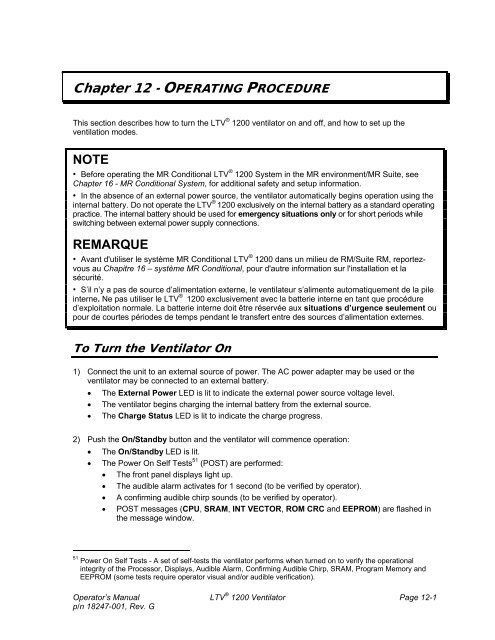LTV 1200 Operator's Manual - CareFusion Emergency Preparedness
LTV 1200 Operator's Manual - CareFusion Emergency Preparedness
LTV 1200 Operator's Manual - CareFusion Emergency Preparedness
Create successful ePaper yourself
Turn your PDF publications into a flip-book with our unique Google optimized e-Paper software.
Chapter 12 - OPERATING PROCEDURE<br />
This section describes how to turn the <strong>LTV</strong> ® <strong>1200</strong> ventilator on and off, and how to set up the<br />
ventilation modes.<br />
NOTE<br />
• Before operating the MR Conditional <strong>LTV</strong> ® <strong>1200</strong> System in the MR environment/MR Suite, see<br />
Chapter 16 - MR Conditional System, for additional safety and setup information.<br />
• In the absence of an external power source, the ventilator automatically begins operation using the<br />
internal battery. Do not operate the <strong>LTV</strong> ® <strong>1200</strong> exclusively on the internal battery as a standard operating<br />
practice. The internal battery should be used for emergency situations only or for short periods while<br />
switching between external power supply connections.<br />
REMARQUE<br />
• Avant d'utiliser le système MR Conditional <strong>LTV</strong> ® <strong>1200</strong> dans un milieu de RM/Suite RM, reportezvous<br />
au Chapitre 16 – système MR Conditional, pour d'autre information sur l'installation et la<br />
sécurité.<br />
• S’il n’y a pas de source d’alimentation externe, le ventilateur s’alimente automatiquement de la pile<br />
interne. Ne pas utiliser le <strong>LTV</strong> ® <strong>1200</strong> exclusivement avec la batterie interne en tant que procédure<br />
d’exploitation normale. La batterie interne doit être réservée aux situations d’urgence seulement ou<br />
pour de courtes périodes de temps pendant le transfert entre des sources d’alimentation externes.<br />
To Turn the Ventilator On<br />
1) Connect the unit to an external source of power. The AC power adapter may be used or the<br />
ventilator may be connected to an external battery.<br />
• The External Power LED is lit to indicate the external power source voltage level.<br />
• The ventilator begins charging the internal battery from the external source.<br />
• The Charge Status LED is lit to indicate the charge progress.<br />
2) Push the On/Standby button and the ventilator will commence operation:<br />
• The On/Standby LED is lit.<br />
• The Power On Self Tests 51 (POST) are performed:<br />
• The front panel displays light up.<br />
• The audible alarm activates for 1 second (to be verified by operator).<br />
• A confirming audible chirp sounds (to be verified by operator).<br />
• POST messages (CPU, SRAM, INT VECTOR, ROM CRC and EEPROM) are flashed in<br />
the message window.<br />
51 Power On Self Tests - A set of self-tests the ventilator performs when turned on to verify the operational<br />
integrity of the Processor, Displays, Audible Alarm, Confirming Audible Chirp, SRAM, Program Memory and<br />
EEPROM (some tests require operator visual and/or audible verification).<br />
Operator’s <strong>Manual</strong> <strong>LTV</strong> ® <strong>1200</strong> Ventilator Page 12-1<br />
p/n 18247-001, Rev. G