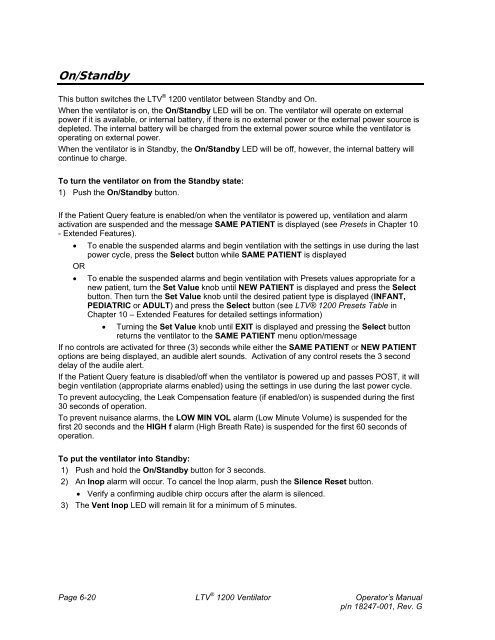LTV 1200 Operator's Manual - CareFusion Emergency Preparedness
LTV 1200 Operator's Manual - CareFusion Emergency Preparedness
LTV 1200 Operator's Manual - CareFusion Emergency Preparedness
You also want an ePaper? Increase the reach of your titles
YUMPU automatically turns print PDFs into web optimized ePapers that Google loves.
On/Standby<br />
This button switches the <strong>LTV</strong> ® <strong>1200</strong> ventilator between Standby and On.<br />
When the ventilator is on, the On/Standby LED will be on. The ventilator will operate on external<br />
power if it is available, or internal battery, if there is no external power or the external power source is<br />
depleted. The internal battery will be charged from the external power source while the ventilator is<br />
operating on external power.<br />
When the ventilator is in Standby, the On/Standby LED will be off, however, the internal battery will<br />
continue to charge.<br />
To turn the ventilator on from the Standby state:<br />
1) Push the On/Standby button.<br />
If the Patient Query feature is enabled/on when the ventilator is powered up, ventilation and alarm<br />
activation are suspended and the message SAME PATIENT is displayed (see Presets in Chapter 10<br />
- Extended Features).<br />
• To enable the suspended alarms and begin ventilation with the settings in use during the last<br />
power cycle, press the Select button while SAME PATIENT is displayed<br />
OR<br />
• To enable the suspended alarms and begin ventilation with Presets values appropriate for a<br />
new patient, turn the Set Value knob until NEW PATIENT is displayed and press the Select<br />
button. Then turn the Set Value knob until the desired patient type is displayed (INFANT,<br />
PEDIATRIC or ADULT) and press the Select button (see <strong>LTV</strong>® <strong>1200</strong> Presets Table in<br />
Chapter 10 – Extended Features for detailed settings information)<br />
• Turning the Set Value knob until EXIT is displayed and pressing the Select button<br />
returns the ventilator to the SAME PATIENT menu option/message<br />
If no controls are activated for three (3) seconds while either the SAME PATIENT or NEW PATIENT<br />
options are being displayed, an audible alert sounds. Activation of any control resets the 3 second<br />
delay of the audile alert.<br />
If the Patient Query feature is disabled/off when the ventilator is powered up and passes POST, it will<br />
begin ventilation (appropriate alarms enabled) using the settings in use during the last power cycle.<br />
To prevent autocycling, the Leak Compensation feature (if enabled/on) is suspended during the first<br />
30 seconds of operation.<br />
To prevent nuisance alarms, the LOW MIN VOL alarm (Low Minute Volume) is suspended for the<br />
first 20 seconds and the HIGH f alarm (High Breath Rate) is suspended for the first 60 seconds of<br />
operation.<br />
To put the ventilator into Standby:<br />
1) Push and hold the On/Standby button for 3 seconds.<br />
2) An Inop alarm will occur. To cancel the Inop alarm, push the Silence Reset button.<br />
• Verify a confirming audible chirp occurs after the alarm is silenced.<br />
3) The Vent Inop LED will remain lit for a minimum of 5 minutes.<br />
Page 6-20 <strong>LTV</strong> ® <strong>1200</strong> Ventilator Operator’s <strong>Manual</strong><br />
p/n 18247-001, Rev. G