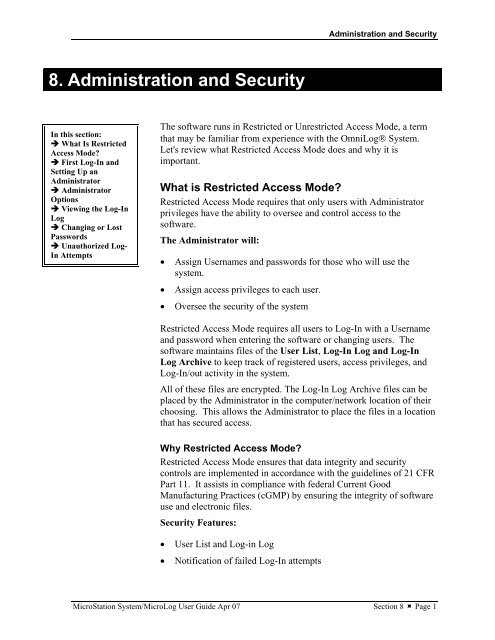MicroStation System, MicroLog Version 4.2 - DTU Systems Biology ...
MicroStation System, MicroLog Version 4.2 - DTU Systems Biology ...
MicroStation System, MicroLog Version 4.2 - DTU Systems Biology ...
Create successful ePaper yourself
Turn your PDF publications into a flip-book with our unique Google optimized e-Paper software.
8. Administration and Security<br />
In this section:<br />
� What Is Restricted<br />
Access Mode?<br />
� First Log-In and<br />
Setting Up an<br />
Administrator<br />
� Administrator<br />
Options<br />
� Viewing the Log-In<br />
Log<br />
� Changing or Lost<br />
Passwords<br />
� Unauthorized Log-<br />
In Attempts<br />
Administration and Security<br />
The software runs in Restricted or Unrestricted Access Mode, a term<br />
that may be familiar from experience with the OmniLog® <strong>System</strong>.<br />
Let's review what Restricted Access Mode does and why it is<br />
important.<br />
What is Restricted Access Mode?<br />
Restricted Access Mode requires that only users with Administrator<br />
privileges have the ability to oversee and control access to the<br />
software.<br />
The Administrator will:<br />
• Assign Usernames and passwords for those who will use the<br />
system.<br />
• Assign access privileges to each user.<br />
• Oversee the security of the system<br />
Restricted Access Mode requires all users to Log-In with a Username<br />
and password when entering the software or changing users. The<br />
software maintains files of the User List, Log-In Log and Log-In<br />
Log Archive to keep track of registered users, access privileges, and<br />
Log-In/out activity in the system.<br />
All of these files are encrypted. The Log-In Log Archive files can be<br />
placed by the Administrator in the computer/network location of their<br />
choosing. This allows the Administrator to place the files in a location<br />
that has secured access.<br />
Why Restricted Access Mode?<br />
Restricted Access Mode ensures that data integrity and security<br />
controls are implemented in accordance with the guidelines of 21 CFR<br />
Part 11. It assists in compliance with federal Current Good<br />
Manufacturing Practices (cGMP) by ensuring the integrity of software<br />
use and electronic files.<br />
Security Features:<br />
• User List and Log-in Log<br />
• Notification of failed Log-In attempts<br />
<strong>MicroStation</strong> <strong>System</strong>/<strong>MicroLog</strong> User Guide Apr 07 Section 8 � Page 1