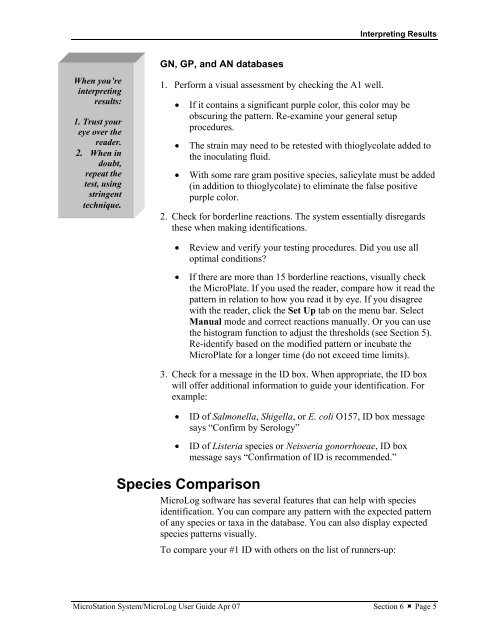MicroStation System, MicroLog Version 4.2 - DTU Systems Biology ...
MicroStation System, MicroLog Version 4.2 - DTU Systems Biology ...
MicroStation System, MicroLog Version 4.2 - DTU Systems Biology ...
Create successful ePaper yourself
Turn your PDF publications into a flip-book with our unique Google optimized e-Paper software.
When you’re<br />
interpreting<br />
results:<br />
1. Trust your<br />
eye over the<br />
reader.<br />
2. When in<br />
doubt,<br />
repeat the<br />
test, using<br />
stringent<br />
technique.<br />
GN, GP, and AN databases<br />
1. Perform a visual assessment by checking the A1 well.<br />
Interpreting Results<br />
• If it contains a significant purple color, this color may be<br />
obscuring the pattern. Re-examine your general setup<br />
procedures.<br />
• The strain may need to be retested with thioglycolate added to<br />
the inoculating fluid.<br />
• With some rare gram positive species, salicylate must be added<br />
(in addition to thioglycolate) to eliminate the false positive<br />
purple color.<br />
2. Check for borderline reactions. The system essentially disregards<br />
these when making identifications.<br />
• Review and verify your testing procedures. Did you use all<br />
optimal conditions?<br />
• If there are more than 15 borderline reactions, visually check<br />
the MicroPlate. If you used the reader, compare how it read the<br />
pattern in relation to how you read it by eye. If you disagree<br />
with the reader, click the Set Up tab on the menu bar. Select<br />
Manual mode and correct reactions manually. Or you can use<br />
the histogram function to adjust the thresholds (see Section 5).<br />
Re-identify based on the modified pattern or incubate the<br />
MicroPlate for a longer time (do not exceed time limits).<br />
3. Check for a message in the ID box. When appropriate, the ID box<br />
will offer additional information to guide your identification. For<br />
example:<br />
• ID of Salmonella, Shigella, or E. coli O157, ID box message<br />
says “Confirm by Serology”<br />
• ID of Listeria species or Neisseria gonorrhoeae, ID box<br />
message says “Confirmation of ID is recommended.”<br />
Species Comparison<br />
<strong>MicroLog</strong> software has several features that can help with species<br />
identification. You can compare any pattern with the expected pattern<br />
of any species or taxa in the database. You can also display expected<br />
species patterns visually.<br />
To compare your #1 ID with others on the list of runners-up:<br />
<strong>MicroStation</strong> <strong>System</strong>/<strong>MicroLog</strong> User Guide Apr 07 Section 6 � Page 5