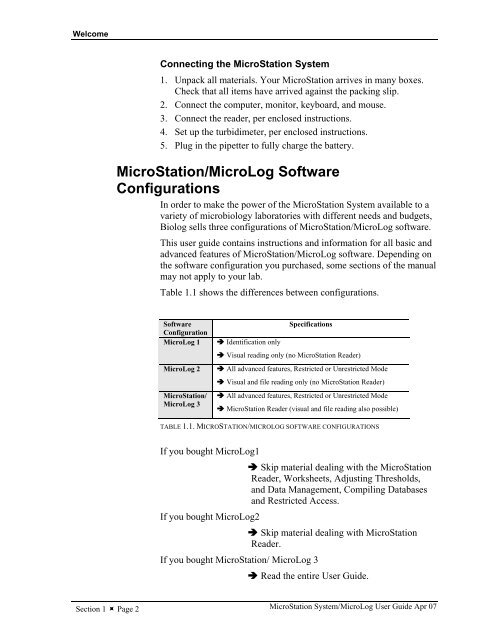MicroStation System, MicroLog Version 4.2 - DTU Systems Biology ...
MicroStation System, MicroLog Version 4.2 - DTU Systems Biology ...
MicroStation System, MicroLog Version 4.2 - DTU Systems Biology ...
You also want an ePaper? Increase the reach of your titles
YUMPU automatically turns print PDFs into web optimized ePapers that Google loves.
Welcome<br />
Section 1 � Page 2<br />
Connecting the <strong>MicroStation</strong> <strong>System</strong><br />
1. Unpack all materials. Your <strong>MicroStation</strong> arrives in many boxes.<br />
Check that all items have arrived against the packing slip.<br />
2. Connect the computer, monitor, keyboard, and mouse.<br />
3. Connect the reader, per enclosed instructions.<br />
4. Set up the turbidimeter, per enclosed instructions.<br />
5. Plug in the pipetter to fully charge the battery.<br />
<strong>MicroStation</strong>/<strong>MicroLog</strong> Software<br />
Configurations<br />
In order to make the power of the <strong>MicroStation</strong> <strong>System</strong> available to a<br />
variety of microbiology laboratories with different needs and budgets,<br />
Biolog sells three configurations of <strong>MicroStation</strong>/<strong>MicroLog</strong> software.<br />
This user guide contains instructions and information for all basic and<br />
advanced features of <strong>MicroStation</strong>/<strong>MicroLog</strong> software. Depending on<br />
the software configuration you purchased, some sections of the manual<br />
may not apply to your lab.<br />
Table 1.1 shows the differences between configurations.<br />
Software<br />
Specifications<br />
Configuration<br />
<strong>MicroLog</strong> 1 � Identification only<br />
� Visual reading only (no <strong>MicroStation</strong> Reader)<br />
<strong>MicroLog</strong> 2 � All advanced features, Restricted or Unrestricted Mode<br />
� Visual and file reading only (no <strong>MicroStation</strong> Reader)<br />
<strong>MicroStation</strong>/<br />
<strong>MicroLog</strong> 3<br />
� All advanced features, Restricted or Unrestricted Mode<br />
� <strong>MicroStation</strong> Reader (visual and file reading also possible)<br />
TABLE 1.1. MICROSTATION/MICROLOG SOFTWARE CONFIGURATIONS<br />
If you bought <strong>MicroLog</strong>1<br />
� Skip material dealing with the <strong>MicroStation</strong><br />
Reader, Worksheets, Adjusting Thresholds,<br />
and Data Management, Compiling Databases<br />
and Restricted Access.<br />
If you bought <strong>MicroLog</strong>2<br />
� Skip material dealing with <strong>MicroStation</strong><br />
Reader.<br />
If you bought <strong>MicroStation</strong>/ <strong>MicroLog</strong> 3<br />
� Read the entire User Guide.<br />
<strong>MicroStation</strong> <strong>System</strong>/<strong>MicroLog</strong> User Guide Apr 07