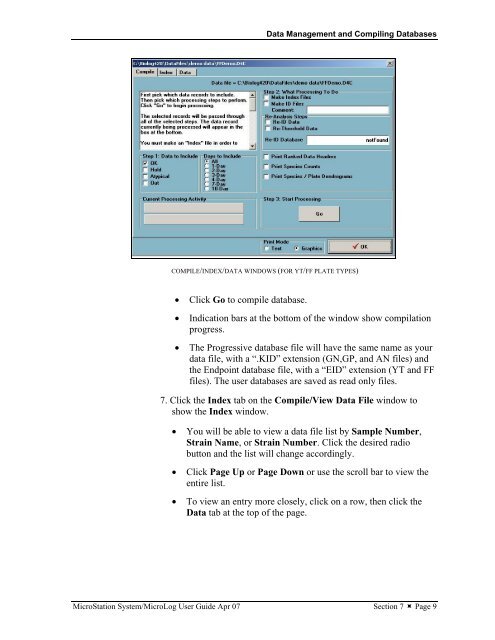MicroStation System, MicroLog Version 4.2 - DTU Systems Biology ...
MicroStation System, MicroLog Version 4.2 - DTU Systems Biology ...
MicroStation System, MicroLog Version 4.2 - DTU Systems Biology ...
You also want an ePaper? Increase the reach of your titles
YUMPU automatically turns print PDFs into web optimized ePapers that Google loves.
Data Management and Compiling Databases<br />
COMPILE/INDEX/DATA WINDOWS (FOR YT/FF PLATE TYPES)<br />
• Click Go to compile database.<br />
• Indication bars at the bottom of the window show compilation<br />
progress.<br />
• The Progressive database file will have the same name as your<br />
data file, with a “.KID” extension (GN,GP, and AN files) and<br />
the Endpoint database file, with a “EID” extension (YT and FF<br />
files). The user databases are saved as read only files.<br />
7. Click the Index tab on the Compile/View Data File window to<br />
show the Index window.<br />
• You will be able to view a data file list by Sample Number,<br />
Strain Name, or Strain Number. Click the desired radio<br />
button and the list will change accordingly.<br />
• Click Page Up or Page Down or use the scroll bar to view the<br />
entire list.<br />
• To view an entry more closely, click on a row, then click the<br />
Data tab at the top of the page.<br />
<strong>MicroStation</strong> <strong>System</strong>/<strong>MicroLog</strong> User Guide Apr 07 Section 7 � Page 9