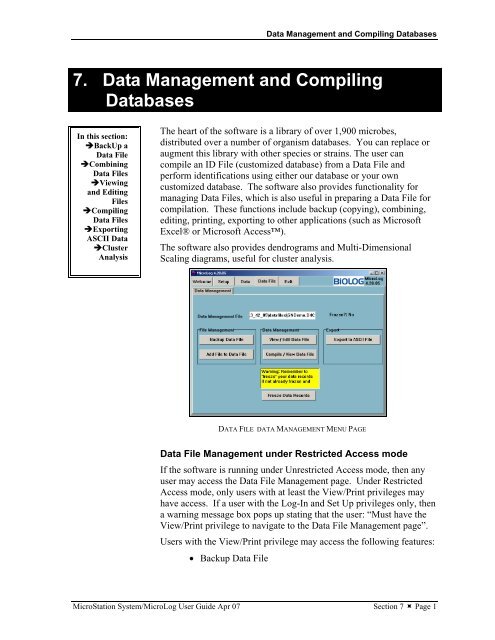MicroStation System, MicroLog Version 4.2 - DTU Systems Biology ...
MicroStation System, MicroLog Version 4.2 - DTU Systems Biology ...
MicroStation System, MicroLog Version 4.2 - DTU Systems Biology ...
Create successful ePaper yourself
Turn your PDF publications into a flip-book with our unique Google optimized e-Paper software.
Data Management and Compiling Databases<br />
7. Data Management and Compiling<br />
Databases<br />
In this section:<br />
�BackUp a<br />
Data File<br />
�Combining<br />
Data Files<br />
�Viewing<br />
and Editing<br />
Files<br />
�Compiling<br />
Data Files<br />
�Exporting<br />
ASCII Data<br />
�Cluster<br />
Analysis<br />
The heart of the software is a library of over 1,900 microbes,<br />
distributed over a number of organism databases. You can replace or<br />
augment this library with other species or strains. The user can<br />
compile an ID File (customized database) from a Data File and<br />
perform identifications using either our database or your own<br />
customized database. The software also provides functionality for<br />
managing Data Files, which is also useful in preparing a Data File for<br />
compilation. These functions include backup (copying), combining,<br />
editing, printing, exporting to other applications (such as Microsoft<br />
Excel® or Microsoft Access).<br />
The software also provides dendrograms and Multi-Dimensional<br />
Scaling diagrams, useful for cluster analysis.<br />
DATA FILE DATA MANAGEMENT MENU PAGE<br />
Data File Management under Restricted Access mode<br />
If the software is running under Unrestricted Access mode, then any<br />
user may access the Data File Management page. Under Restricted<br />
Access mode, only users with at least the View/Print privileges may<br />
have access. If a user with the Log-In and Set Up privileges only, then<br />
a warning message box pops up stating that the user: “Must have the<br />
View/Print privilege to navigate to the Data File Management page”.<br />
Users with the View/Print privilege may access the following features:<br />
• Backup Data File<br />
<strong>MicroStation</strong> <strong>System</strong>/<strong>MicroLog</strong> User Guide Apr 07 Section 7 � Page 1