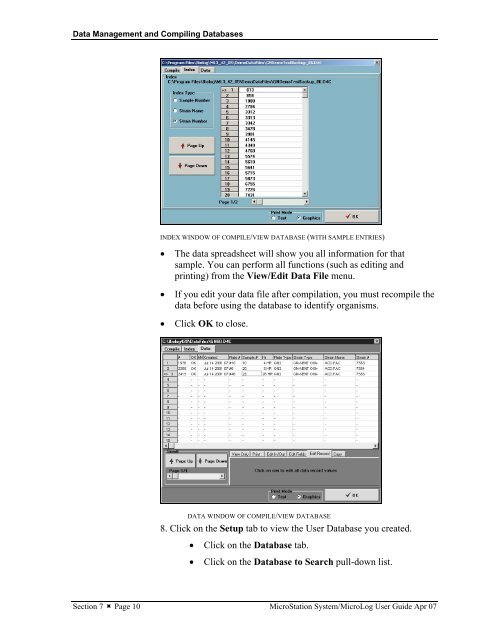- Page 1 and 2:
MicroStation System MicroLog Versi
- Page 3 and 4:
LICENSE AGREEMENT Notice: This is a
- Page 5 and 6:
Table of Contents Section Title 1.
- Page 7 and 8:
10. Frequently Asked Questions…
- Page 9 and 10:
Welcome Section 1 � Page 2 Connec
- Page 11 and 12:
2. Installation and Registration In
- Page 13 and 14:
Installation and Registration The A
- Page 15 and 16:
8. E-mail the User Key File to tech
- Page 17 and 18:
MicroStation System/MicroLog Overvi
- Page 19 and 20:
Follow directions closely to obtain
- Page 21 and 22:
MicroStation System/MicroLog Overvi
- Page 23 and 24:
MicroStation System/MicroLog Overvi
- Page 25 and 26:
MicroStation System/MicroLog Overvi
- Page 27 and 28:
MicroStation System/MicroLog Overvi
- Page 29 and 30:
Preparing Samples Preparing an inoc
- Page 31 and 32:
Preparing Samples Recognizing fasti
- Page 33 and 34:
Preparing Samples Media shorthand:
- Page 35 and 36:
Preparing Samples Don’t forget to
- Page 37 and 38:
Preparing Samples b. Use a sterile
- Page 39 and 40:
Preparing Samples aids in liquefyin
- Page 41 and 42: Preparing Samples Caution! Pipet th
- Page 43 and 44: Preparing Samples Special Procedure
- Page 45 and 46: Preparing Samples Initial culture m
- Page 47 and 48: Reading MicroPlates Set Up tab Sele
- Page 49 and 50: Reading MicroPlates When you’re e
- Page 51 and 52: Reading MicroPlates 2. Enter reacti
- Page 53 and 54: Reading MicroPlates Entering sample
- Page 55 and 56: Reading MicroPlates Select file nam
- Page 57 and 58: Reading MicroPlates Naming Workshee
- Page 59 and 60: Reading MicroPlates This arrow show
- Page 61 and 62: Reading MicroPlates Using Worksheet
- Page 63 and 64: Reading MicroPlates 4. Click Save t
- Page 65 and 66: Reading MicroPlates Wells with high
- Page 67 and 68: Reading MicroPlates Exiting When yo
- Page 69 and 70: Interpreting Results Understanding
- Page 71 and 72: Interpreting Results Mismatch Type
- Page 73 and 74: Interpreting Results What are those
- Page 75 and 76: Interpreting Results NOTE: A1 value
- Page 77 and 78: Interpreting Results Slide the scro
- Page 79 and 80: Interpreting Results VS. CURRENT MI
- Page 81 and 82: Interpreting Results “Other” fi
- Page 83 and 84: Data Management and Compiling Datab
- Page 85 and 86: Combining Data Files Data Managemen
- Page 87 and 88: OK, Out, Hold, Atypical Sorting lab
- Page 89 and 90: Remember! When building your own da
- Page 91: Data Management and Compiling Datab
- Page 95 and 96: Data Management and Compiling Datab
- Page 97 and 98: Arrow indicates selected entry Data
- Page 99 and 100: Data Management and Compiling Datab
- Page 101 and 102: Data Management and Compiling Datab
- Page 103 and 104: Export Help Mark this choice if you
- Page 105 and 106: Data Management and Compiling Datab
- Page 107 and 108: Data Management and Compiling Datab
- Page 109 and 110: 8. Administration and Security In t
- Page 111 and 112: Important! • If you test Password
- Page 113 and 114: Log-In Privileges Administration an
- Page 115 and 116: Remember that the password must be
- Page 117 and 118: 9. Technical Notes In this section:
- Page 119 and 120: Making Biolog Universal Growth Agar
- Page 121 and 122: � � � � Technical Notes Gen
- Page 123 and 124: 10. Frequently Asked Questions In t
- Page 125 and 126: Q A Q A Q A Frequently Asked Questi
- Page 127 and 128: Troubleshooting Symptom Cause Solut
- Page 129 and 130: Troubleshooting Preparing Inocula S
- Page 131 and 132: Troubleshooting MicroStation Reader
- Page 133 and 134: Glossary Dendrogram Cluster diagram
- Page 135 and 136: Glossary Spore, fungal Sterile, fun
- Page 137 and 138: Culture Media Atmosphere Temperatur
- Page 139 and 140: Appendices: Notes Notes: Section 13
- Page 141 and 142: Appendix 4: Database Species Lists
- Page 143 and 144:
Appendix 4: Database Species Lists
- Page 145 and 146:
Appendix 4: Database Species Lists
- Page 147 and 148:
Appendix 4: Database Species Lists
- Page 149 and 150:
Appendix 4: Database Species Lists
- Page 151 and 152:
Appendix 4: Database Species Lists
- Page 153 and 154:
Appendix 4: Database Species Lists
- Page 155 and 156:
Appendix 4: Database Species Lists
- Page 157 and 158:
Appendix 4: Database Species Lists
- Page 159 and 160:
Appendix 4: Database Species Lists
- Page 161 and 162:
Appendix 4: Database Species Lists
- Page 163 and 164:
Appendix 4: Database Species Lists
- Page 165 and 166:
Appendix 4: Database Species Lists
- Page 167 and 168:
Appendix 4: Database Species Lists
- Page 169 and 170:
Appendix 4: Database Species Lists
- Page 171 and 172:
Appendix 4: Database Species Lists
- Page 173 and 174:
Appendix 4: Database Species Lists
- Page 175 and 176:
Appendix 5: Program Printouts Appen
- Page 177 and 178:
Appendix 5: Program Printouts 1�
- Page 179 and 180:
Appendix 5: Program Printouts Funga
- Page 181 and 182:
Appendix 5: Program Printouts Print
- Page 183 and 184:
Appendix 5: Program Printouts Print
- Page 185 and 186:
Appendix 5: Program Printouts Print
- Page 187 and 188:
Appendix 6: Dangerous Pathogens (DP