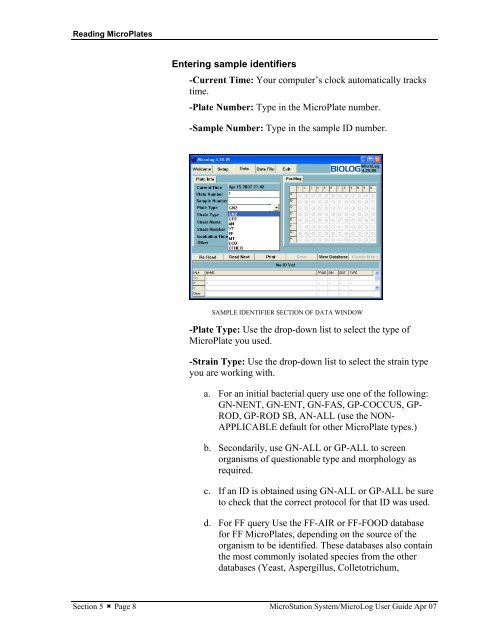MicroStation System, MicroLog Version 4.2 - DTU Systems Biology ...
MicroStation System, MicroLog Version 4.2 - DTU Systems Biology ...
MicroStation System, MicroLog Version 4.2 - DTU Systems Biology ...
You also want an ePaper? Increase the reach of your titles
YUMPU automatically turns print PDFs into web optimized ePapers that Google loves.
Reading MicroPlates<br />
Entering sample identifiers<br />
-Current Time: Your computer’s clock automatically tracks<br />
time.<br />
-Plate Number: Type in the MicroPlate number.<br />
-Sample Number: Type in the sample ID number.<br />
SAMPLE IDENTIFIER SECTION OF DATA WINDOW<br />
-Plate Type: Use the drop-down list to select the type of<br />
MicroPlate you used.<br />
-Strain Type: Use the drop-down list to select the strain type<br />
you are working with.<br />
a. For an initial bacterial query use one of the following:<br />
GN-NENT, GN-ENT, GN-FAS, GP-COCCUS, GP-<br />
ROD, GP-ROD SB, AN-ALL (use the NON-<br />
APPLICABLE default for other MicroPlate types.)<br />
b. Secondarily, use GN-ALL or GP-ALL to screen<br />
organisms of questionable type and morphology as<br />
required.<br />
c. If an ID is obtained using GN-ALL or GP-ALL be sure<br />
to check that the correct protocol for that ID was used.<br />
d. For FF query Use the FF-AIR or FF-FOOD database<br />
for FF MicroPlates, depending on the source of the<br />
organism to be identified. These databases also contain<br />
the most commonly isolated species from the other<br />
databases (Yeast, Aspergillus, Colletotrichum,<br />
Section 5 � Page 8 <strong>MicroStation</strong> <strong>System</strong>/<strong>MicroLog</strong> User Guide Apr 07