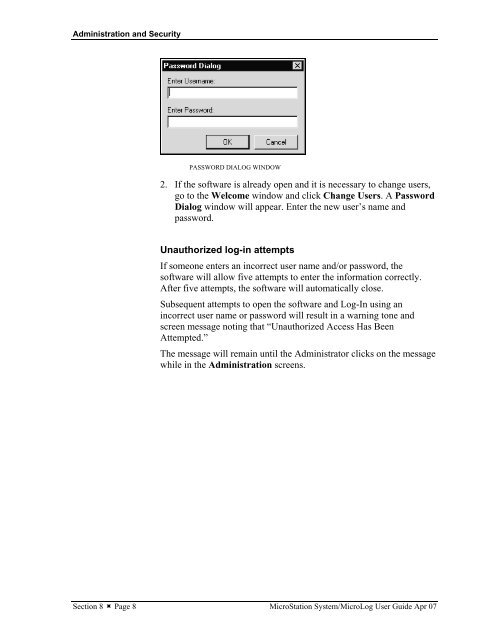MicroStation System, MicroLog Version 4.2 - DTU Systems Biology ...
MicroStation System, MicroLog Version 4.2 - DTU Systems Biology ...
MicroStation System, MicroLog Version 4.2 - DTU Systems Biology ...
Create successful ePaper yourself
Turn your PDF publications into a flip-book with our unique Google optimized e-Paper software.
Administration and Security<br />
PASSWORD DIALOG WINDOW<br />
2. If the software is already open and it is necessary to change users,<br />
go to the Welcome window and click Change Users. A Password<br />
Dialog window will appear. Enter the new user’s name and<br />
password.<br />
Unauthorized log-in attempts<br />
If someone enters an incorrect user name and/or password, the<br />
software will allow five attempts to enter the information correctly.<br />
After five attempts, the software will automatically close.<br />
Subsequent attempts to open the software and Log-In using an<br />
incorrect user name or password will result in a warning tone and<br />
screen message noting that “Unauthorized Access Has Been<br />
Attempted.”<br />
The message will remain until the Administrator clicks on the message<br />
while in the Administration screens.<br />
Section 8 � Page 8 <strong>MicroStation</strong> <strong>System</strong>/<strong>MicroLog</strong> User Guide Apr 07