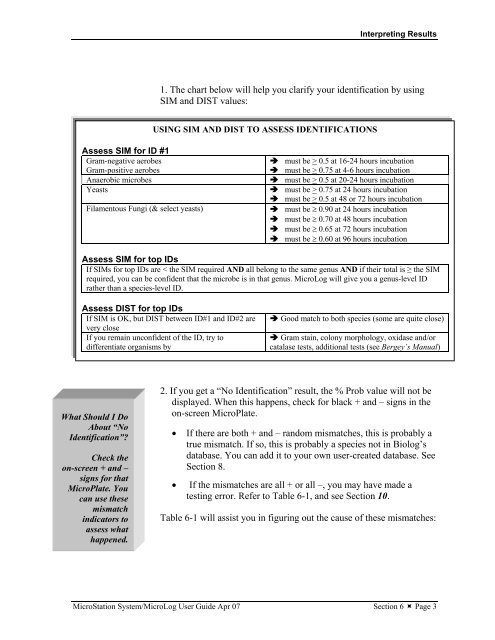MicroStation System, MicroLog Version 4.2 - DTU Systems Biology ...
MicroStation System, MicroLog Version 4.2 - DTU Systems Biology ...
MicroStation System, MicroLog Version 4.2 - DTU Systems Biology ...
You also want an ePaper? Increase the reach of your titles
YUMPU automatically turns print PDFs into web optimized ePapers that Google loves.
Assess SIM for ID #1<br />
Gram-negative aerobes<br />
Gram-positive aerobes<br />
What Should I Do<br />
About “No<br />
Identification”?<br />
Check the<br />
on-screen + and –<br />
signs for that<br />
MicroPlate. You<br />
can use these<br />
mismatch<br />
indicators to<br />
assess what<br />
happened.<br />
Interpreting Results<br />
1. The chart below will help you clarify your identification by using<br />
SIM and DIST values:<br />
USING SIM AND DIST TO ASSESS IDENTIFICATIONS<br />
� must be > 0.5 at 16-24 hours incubation<br />
� must be > 0.75 at 4-6 hours incubation<br />
Anaerobic microbes � must be > 0.5 at 20-24 hours incubation<br />
Yeasts � must be > 0.75 at 24 hours incubation<br />
� must be > 0.5 at 48 or 72 hours incubation<br />
Filamentous Fungi (& select yeasts) � must be ≥ 0.90 at 24 hours incubation<br />
� must be ≥ 0.70 at 48 hours incubation<br />
� must be ≥ 0.65 at 72 hours incubation<br />
� must be ≥ 0.60 at 96 hours incubation<br />
Assess SIM for top IDs<br />
If SIMs for top IDs are < the SIM required AND all belong to the same genus AND if their total is ≥ the SIM<br />
required, you can be confident that the microbe is in that genus. <strong>MicroLog</strong> will give you a genus-level ID<br />
rather than a species-level ID.<br />
Assess DIST for top IDs<br />
If SIM is OK, but DIST between ID#1 and ID#2 are<br />
very close<br />
If you remain unconfident of the ID, try to<br />
differentiate organisms by<br />
� Good match to both species (some are quite close)<br />
� Gram stain, colony morphology, oxidase and/or<br />
catalase tests, additional tests (see Bergey’s Manual)<br />
2. If you get a “No Identification” result, the % Prob value will not be<br />
displayed. When this happens, check for black + and – signs in the<br />
on-screen MicroPlate.<br />
• If there are both + and – random mismatches, this is probably a<br />
true mismatch. If so, this is probably a species not in Biolog’s<br />
database. You can add it to your own user-created database. See<br />
Section 8.<br />
• If the mismatches are all + or all –, you may have made a<br />
testing error. Refer to Table 6-1, and see Section 10.<br />
Table 6-1 will assist you in figuring out the cause of these mismatches:<br />
<strong>MicroStation</strong> <strong>System</strong>/<strong>MicroLog</strong> User Guide Apr 07 Section 6 � Page 3