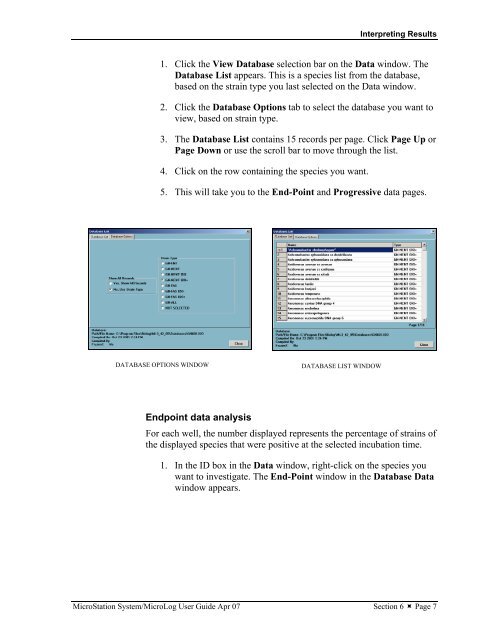MicroStation System, MicroLog Version 4.2 - DTU Systems Biology ...
MicroStation System, MicroLog Version 4.2 - DTU Systems Biology ...
MicroStation System, MicroLog Version 4.2 - DTU Systems Biology ...
You also want an ePaper? Increase the reach of your titles
YUMPU automatically turns print PDFs into web optimized ePapers that Google loves.
Interpreting Results<br />
1. Click the View Database selection bar on the Data window. The<br />
Database List appears. This is a species list from the database,<br />
based on the strain type you last selected on the Data window.<br />
2. Click the Database Options tab to select the database you want to<br />
view, based on strain type.<br />
3. The Database List contains 15 records per page. Click Page Up or<br />
Page Down or use the scroll bar to move through the list.<br />
4. Click on the row containing the species you want.<br />
5. This will take you to the End-Point and Progressive data pages.<br />
DATABASE OPTIONS WINDOW DATABASE LIST WINDOW<br />
Endpoint data analysis<br />
For each well, the number displayed represents the percentage of strains of<br />
the displayed species that were positive at the selected incubation time.<br />
1. In the ID box in the Data window, right-click on the species you<br />
want to investigate. The End-Point window in the Database Data<br />
window appears.<br />
<strong>MicroStation</strong> <strong>System</strong>/<strong>MicroLog</strong> User Guide Apr 07 Section 6 � Page 7