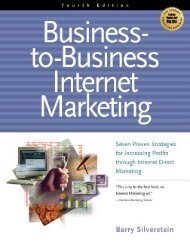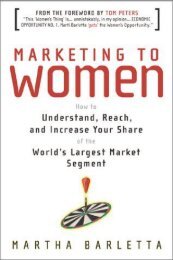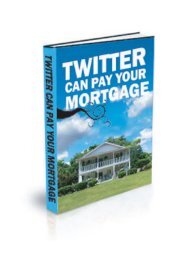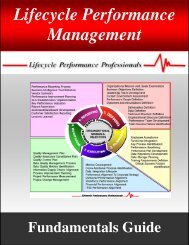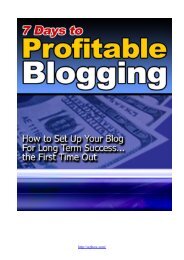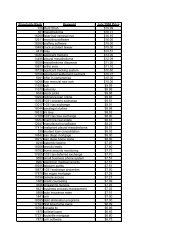- Page 1 and 2:
Masters of Marketing The Future and
- Page 3 and 4:
The Future and Power of Email Marke
- Page 5 and 6:
Area. Well, “bust my buttons”,
- Page 7 and 8:
thinking to do…. Reinventing the
- Page 9 and 10:
an email you think is Spam, you can
- Page 11 and 12:
Would you like to know how to make
- Page 13 and 14:
Ultimately, the important thing to
- Page 15 and 16:
The Inetekk system has a new type o
- Page 17 and 18:
So the secret is to make your messa
- Page 19 and 20:
Copy Tips When writing your copy th
- Page 21 and 22:
A Few Ideas For The Best Ways to Pu
- Page 23 and 24:
Aweber Series is sent to follow up
- Page 25 and 26:
* This is Great! How do I Order? To
- Page 27 and 28:
* Relationship Building * Enhanced
- Page 29 and 30:
Message #3 Delivery: Day 3 Subject:
- Page 31 and 32:
a 10% commission on their sales. Go
- Page 33 and 34:
P.P.S. Do you know someone that cou
- Page 35 and 36:
first letter. Fill in with addition
- Page 37 and 38:
second method is to login to the On
- Page 39 and 40:
"Hello. I enjoy your service. you
- Page 41 and 42:
P. S. The AWeber Affiliate Program
- Page 43 and 44:
Success Applications don’t let va
- Page 45 and 46:
www.foreclosureworld.net P.S. For g
- Page 47 and 48:
When away from the office Yanik enj
- Page 49 and 50:
2. Do you want it to be easier than
- Page 51 and 52:
** Free Bonus Gift #7 ** (Advanced
- Page 53 and 54:
, I look forward to having you as a
- Page 55 and 56:
Or, pick up the phone and dial 1-80
- Page 57 and 58:
J. Yanik Silver, President Surefire
- Page 59 and 60:
Yanik Yanik Silver J. Yanik Silver,
- Page 61 and 62:
Terry Dean Terry Dean has been runn
- Page 63 and 64:
a few of the techniques available.
- Page 65 and 66:
10. Every aspect of your site and m
- Page 67 and 68:
you can complete in a short time fr
- Page 69 and 70:
Now, onto the report... Last time w
- Page 71 and 72:
Too many people skimp in this area
- Page 73 and 74:
Some of the ideas we have listed ab
- Page 75 and 76:
have...Do you need help with headli
- Page 77 and 78:
want to use a lot of quick benefit
- Page 79 and 80:
sales letters in no time flat. 60.
- Page 81 and 82:
should try to avoid picking too big
- Page 83 and 84:
space. 72. Don’t be afraid to mak
- Page 85 and 86:
Do the two above things and you wil
- Page 87 and 88:
can drive hundreds or even thousand
- Page 89 and 90:
By using free ads first, you will b
- Page 91 and 92:
Advertise it, and they will come. Y
- Page 93 and 94:
deck to 100,000 readers for $1,500
- Page 95 and 96:
a digital camcorder and begin creat
- Page 97 and 98:
Your Marketing Friend, Terry Dean w
- Page 99 and 100:
ecome a top-selling affiliate (or r
- Page 101 and 102:
-----SIDEBAR----- The Affiliate Mas
- Page 103 and 104:
o The "Valuable PRE-selling Proposi
- Page 105 and 106:
PROFITS does *NOT* imply that you m
- Page 107 and 108:
OK, that wraps up EXPENSES and traf
- Page 109 and 110:
NOT make money. That’s how all th
- Page 111 and 112:
(and a few over 20%!), I figure tha
- Page 113 and 114:
-----------------------------------
- Page 115 and 116:
................. Back already? Let
- Page 117 and 118:
2) *WHAT YOU SAY* to her, and 3) *H
- Page 119 and 120:
as an example... Let’s say that y
- Page 121 and 122:
it, of course. And *YOU* are really
- Page 123 and 124:
that is dedicated to selling our Si
- Page 125 and 126:
of concrete statues and another one
- Page 127 and 128:
Before proceeding to DAY 2, please
- Page 129 and 130:
eceive the 5-day course by sending
- Page 131 and 132:
on Conversion Rates (DAY 1) It’s
- Page 133 and 134:
occupation? Is it research? Helping
- Page 135 and 136:
Sex Software Sports Telecommunicati
- Page 137 and 138:
Or do you grow it into a comprehens
- Page 139 and 140:
With these goals in mind... -------
- Page 141 and 142:
257 men’s fashion 252 celebrity f
- Page 143 and 144:
http://www.altavista.com/ http://ww
- Page 145 and 146:
If the idea of a database or spread
- Page 147 and 148:
http://www.yahoo.com/ 2) Below the
- Page 149 and 150:
o some good leads to merchants who
- Page 151 and 152:
POSSIBLE PARTNERS and IDEAS FOR CON
- Page 153 and 154:
http://www.GoTo.com/ At the time of
- Page 155 and 156:
Site Build It! Manager AUTOMATICALL
- Page 157 and 158:
* discount fashions * fashion outle
- Page 159 and 160:
Yes, this site makes a common mista
- Page 161 and 162:
enjoy. I’ve done my prep actions.
- Page 163 and 164:
call center operations call monitor
- Page 165 and 166:
and PRUNE a whole new series of HIG
- Page 167 and 168:
for PRICING info -- if we can inter
- Page 169 and 170:
-Ken ~~~~~~~~~~~~~~~~~~~~~~~~~~~~~~
- Page 171 and 172:
Hello again. Nice to see such enthu
- Page 173 and 174:
Or if that turns up a blank, like t
- Page 175 and 176:
Alexa.com. -----SIDEBAR TO AFFILIAT
- Page 177 and 178:
Coupons Courses/education Games Gif
- Page 179 and 180:
Join each of these backend provider
- Page 181 and 182:
starts generating this kind of traf
- Page 183 and 184:
that are tightly relevant to the co
- Page 185 and 186:
-----SIDEBAR----- Great affiliate s
- Page 187 and 188:
to the level of fraudulent activity
- Page 189 and 190:
o Shoebuy.com only has 155 links co
- Page 191 and 192:
"By failing to prepare, you are pre
- Page 193 and 194:
worked your way through DAYS 2, 3,
- Page 195 and 196:
Yes, I do want to have my cake and
- Page 197 and 198:
ii) pricing-on-the-net.com VPP = "p
- Page 199 and 200:
https://secure.kudosnet.com/domain/
- Page 201 and 202:
To register your domain name, you n
- Page 203 and 204:
More importantly, though, is that e
- Page 205 and 206:
not a great believer in the value o
- Page 207 and 208:
K-I-S-S -- When a reader hits your
- Page 209 and 210:
fashion-designers-magazine.com The
- Page 211 and 212:
The Site Build It! Manager is free
- Page 213 and 214:
"The choices we make dictate the li
- Page 215 and 216:
~~~~~~~~~~~~~~~~~~~~~~~~~~~~~~~~~~~
- Page 217 and 218:
Yes, finally!... We’re ready to s
- Page 219 and 220:
and finding beautiful, cheap buys a
- Page 221 and 222:
you are simply writing to ALSO sati
- Page 223 and 224: Whether you are a tech-expert or a
- Page 225 and 226: Your home page should not link to a
- Page 227 and 228: the home page to them... more on th
- Page 229 and 230: deliver’ 2) *WHAT* is your unique
- Page 231 and 232: e giving all the best of it right h
- Page 233 and 234: o And consider adding a common syno
- Page 235 and 236: First... the Title appears as a lin
- Page 237 and 238: single theme, the better you’ll d
- Page 239 and 240: We concentrated on the home page, b
- Page 241 and 242: fool anyone. So they were ethically
- Page 243 and 244: For those of us who want to attract
- Page 245 and 246: the above seems very complex. Part
- Page 247 and 248: http://www.associateprograms.com/ h
- Page 249 and 250: The SiteBuilder includes... o Page
- Page 251 and 252: Nope! No more than investors are th
- Page 253 and 254: Make Your Site SELL! -- at under US
- Page 255 and 256: -- they’re all dying for a great
- Page 257 and 258: Allan Gardyne (yes, of associatepro
- Page 259 and 260: Traffic. Visitors who read your con
- Page 261 and 262: o you’ll establish a strong, sust
- Page 263 and 264: DAY 3 -- Develop HIGH-PROFITABILITY
- Page 265 and 266: Lycos http://www.lycos.com/addasite
- Page 267 and 268: 3) AgentWebRanking Suite -- as oppo
- Page 269 and 270: If time is money, Site Build It! is
- Page 271 and 272: times to improve it without results
- Page 273: presently. Why? Because most sites
- Page 277 and 278: directories. Let’s start with #2
- Page 279 and 280: Register for an account with them a
- Page 281 and 282: 20" search results spots (searchers
- Page 283 and 284: id makes FINANCIAL SENSE. You do no
- Page 285 and 286: to the specific page on your site t
- Page 287 and 288: Affiliate Masters Course. The Site
- Page 289 and 290: For instructions on how to submit..
- Page 291 and 292: ---------- Ask Jeeves http://www.as
- Page 293 and 294: guaranteed, I would NOT recommend t
- Page 295 and 296: 8 biggest pay-per-clicks. When your
- Page 297 and 298: Let’s start peeking inside your "
- Page 299 and 300: areas for content development. o Mo
- Page 301 and 302: ON-SITE links appear on your site,
- Page 303 and 304: E-zine advertising becomes very cos
- Page 305 and 306: Cost’ Included in Site Build It!,
- Page 307 and 308: Here are your best two options. The
- Page 309 and 310: ---------------------------- ------
- Page 311 and 312: See that last item above’ ACTION
- Page 313 and 314: features. o Select and categorize e
- Page 315 and 316: demonstrates that building traffic
- Page 317 and 318: "How to succeed’ Try hard enough.
- Page 319 and 320: Dale Armin Miller Dale is the found
- Page 321 and 322: *Most* Online Entrepreneurs Are Fai
- Page 323 and 324: But, as long as you began your idea
- Page 325 and 326:
I’m not sure my brother really li
- Page 327 and 328:
would see my ad. But now fewer and
- Page 329 and 330:
There’s a lot written about how y
- Page 331 and 332:
esorting. Wouldn’t you pay me mon
- Page 333 and 334:
Dale Armin Miller [Part of the Crea
- Page 335 and 336:
Arsenal! [Well, that was true befor
- Page 337 and 338:
stars, politicians, and comedians.
- Page 339 and 340:
selling’ *That’s* what your mes
- Page 341 and 342:
Feel free to pass this along or pos
- Page 343 and 344:
Here’s something that will thrust
- Page 345 and 346:
accomplishment of actually taking o
- Page 347 and 348:
* * * Message #6 Delivery: Day 9 $N
- Page 349 and 350:
("Why? Did he invent something I do
- Page 351 and 352:
"Refreshing and Exciting. Two words
- Page 353 and 354:
My best wishes for your prosperity
- Page 355 and 356:
===================================
- Page 357 and 358:
===================================
- Page 359 and 360:
Either, 1) continue along as you ha
- Page 361 and 362:
Sam Robbins CashFlowMarketing.com i
- Page 363 and 364:
In the meantime, make sure you chec
- Page 365 and 366:
fail and succeed. Get out a pen and
- Page 367 and 368:
How To Find "Money-Makers"! -------
- Page 369 and 370:
-----------------------------------
- Page 371 and 372:
Hi %%firstname%%, A couple days ago
- Page 373 and 374:
When your margins are high (like in
- Page 375 and 376:
and still become successful. ------
- Page 377 and 378:
that you shouldn’t reinvent the w
- Page 379 and 380:
egular basis. Are you ready for the
- Page 381 and 382:
========= Now, you don’t have to
- Page 383 and 384:
* * * Message #6 Delivery: Day 21 S
- Page 385 and 386:
* * * Message #7 Delivery: Day 28 S
- Page 387 and 388:
countless hours - and at the end, w
- Page 389 and 390:
Joe Schroeder Joe Schroeder started
- Page 391 and 392:
------3-4 little sales per day and
- Page 393 and 394:
***Big Al and Randy Gage do that. H
- Page 395 and 396:
****Video’s and home study course
- Page 397 and 398:
""It’s EASIER to sponsor a custom
- Page 399 and 400:
how easily you can find NEW recruit
- Page 401 and 402:
============================== Dead
- Page 403 and 404:
Okay, back to the system and WHAT w
- Page 405 and 406:
Just a teensey-weensey bit...... Yo
- Page 407 and 408:
$197 MLM Course pays $90 ==========
- Page 409 and 410:
about your MLM.....................
- Page 411 and 412:
courses with audio tapes that was 6
- Page 413 and 414:
for two hours and hear you spew out
- Page 415 and 416:
201-439-3147.........24 Hours......
- Page 417 and 418:
FACT: Over 20% of anyone who BUYS a
- Page 419 and 420:
Okay, go back in your head to when
- Page 421 and 422:
Meanwhile, most of the ads that I s
- Page 423 and 424:
BUT, ADDING a "tag" about a FREE re
- Page 425 and 426:
#1) The FASTER you show your MLM th
- Page 427 and 428:
Show them various MLMs. >> Always s
- Page 429 and 430:
a Kindergarten class, however, what
- Page 431 and 432:
** FREE affiliate site ** No one ge
- Page 433 and 434:
The REASON we give-it-a-way is to I
- Page 435 and 436:
Yanik Silver You've already seen Ya
- Page 437 and 438:
Maybe you’ve heard that 1% or 2%
- Page 439 and 440:
The SRDS is a huge, 4" thick refere
- Page 441 and 442:
Phrases, Guarantees, Closes, and P.
- Page 443 and 444:
Hello Again [[firstname]] It’s ti
- Page 445 and 446:
and you sent me an offer for deeply
- Page 447 and 448:
* * * Message #3 Delivery: Day 5 [[
- Page 449 and 450:
Tracking is critical or else you’
- Page 451 and 452:
out onto the table so that I could
- Page 453 and 454:
* * * Message #1 Delivery: Instant
- Page 455 and 456:
* * * Message #3 Delivery: Day 15 S
- Page 457 and 458:
* * * Message #1 Delivery: Instantl
- Page 459 and 460:
targeted traffic used to be profita
- Page 461 and 462:
Banner advertising deserves far mor
- Page 463 and 464:
R-Rated Flames Book", a small colle
- Page 465 and 466:
click-rate banners dumping people o
- Page 467 and 468:
I will also help you with your over
- Page 469 and 470:
look like banners. Even my own fath
- Page 471 and 472:
Your participation in this affiliat
- Page 473 and 474:
targeted traffic used to be profita
- Page 475 and 476:
Email Marketers (Not Spammers) Make
- Page 477 and 478:
* * * Message #11 Delivery: Day 27
- Page 479 and 480:
Sometimes the agency won’t tell y
- Page 481 and 482:
y somebody that I’ve met, had lun
- Page 483 and 484:
qualified traffic as cheaply as pos
- Page 485 and 486:
usiness, I may advise you to NOT US
- Page 487 and 488:
Sites, Networks And Agencies That S
- Page 489 and 490:
I make banners that don’t look li
- Page 491 and 492:
How To Make Banner Ads That Get Up
- Page 493 and 494:
* * * Message #20 Delivery: Day 70
- Page 495 and 496:
"Scott, Thanks for the help! You’
- Page 497 and 498:
* * * Message #21 Delivery: Day 75
- Page 499 and 500:
Scott Alan Covert http://www.banner
- Page 501 and 502:
Remember my own experience - under
- Page 503 and 504:
Scot Dantzer Scot Dantzer is a Phil
- Page 505 and 506:
* * * Message #2 Delivery: Day 4 Su
- Page 507 and 508:
* * * Message #4 Delivery: Day 15 S
- Page 509 and 510:
* * * Message #1 Delivery: Instant
- Page 511 and 512:
ecomes $7.50 a book. You now have t
- Page 513 and 514:
Robert Ser 530.342.9080 Business Di
- Page 515 and 516:
customer. Get their emails with per
- Page 517 and 518:
* * * Message #3 Delivery: Day 7 .-
- Page 519 and 520:
One interesting note: of all the af
- Page 521 and 522:
no one who has spammed has generate
- Page 523 and 524:
Robin Machris 530.342.7637 Customer
- Page 525 and 526:
Next time you read an article in a
- Page 527 and 528:
Harmony Major Harmony Major has bee
- Page 529 and 530:
C) How to Muscle Your Way Into A To
- Page 531 and 532:
Respectfully, Harmony Major P.S. If
- Page 533 and 534:
Ken Silver Ken’s been a journalis
- Page 535 and 536:
"How to Create and Present a Succes
- Page 537 and 538:
in the subject of this email.: "Bon
- Page 539 and 540:
Kevin Donlin Kevin Donlin has been
- Page 541 and 542:
* * * Message #2 Delivery: Day 2 Su
- Page 543 and 544:
* * * Message #5 Delivery: Day 15 S
- Page 545 and 546:
Currently, FlipDog has 681,761 job
- Page 547 and 548:
Author: "Resume and Cover Letter Se
- Page 549 and 550:
* * * Message #1 Delivery: Instant
- Page 551 and 552:
PS: Discover the amazing formula to
- Page 553 and 554:
===================================
- Page 555 and 556:
Take a moment to check out: http://
- Page 557 and 558:
Marlon’s ideas literally transfor
- Page 559 and 560:
$750,000 in revenue on the Internet