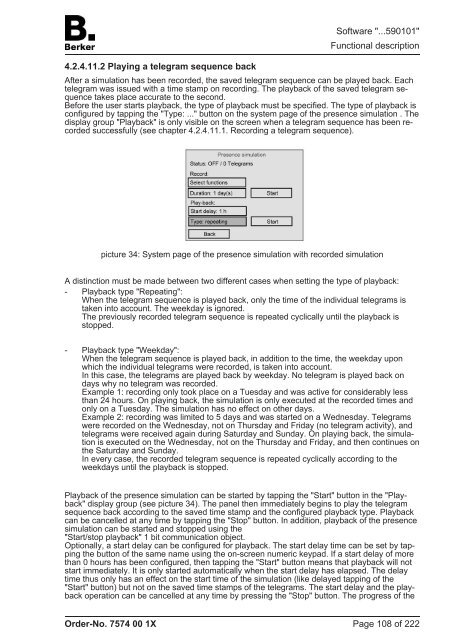Create successful ePaper yourself
Turn your PDF publications into a flip-book with our unique Google optimized e-Paper software.
4.2.4.11.2 Playing a telegram sequence back<br />
After a simulation has been recorded, the saved telegram sequence can be played back. Each<br />
telegram was issued with a time stamp on recording. The playback of the saved telegram sequence<br />
takes place accurate to the second.<br />
Before the user starts playback, the type of playback must be specified. The type of playback is<br />
configured by tapping the "Type: ..." button on the system page of the presence simulation . The<br />
display group "Playback" is only visible on the screen when a telegram sequence has been recorded<br />
successfully (see chapter 4.2.4.11.1. Recording a telegram sequence).<br />
picture 34: System page of the presence simulation with recorded simulation<br />
A distinction must be made between two different cases when setting the type of playback:<br />
- Playback type "Repeating":<br />
When the telegram sequence is played back, only the time of the individual telegrams is<br />
taken into account. The weekday is ignored.<br />
The previously recorded telegram sequence is repeated cyclically until the playback is<br />
stopped.<br />
- Playback type "Weekday":<br />
When the telegram sequence is played back, in addition to the time, the weekday upon<br />
which the individual telegrams were recorded, is taken into account.<br />
In this case, the telegrams are played back by weekday. No telegram is played back on<br />
days why no telegram was recorded.<br />
Example 1: recording only took place on a Tuesday and was active for considerably less<br />
than 24 hours. On playing back, the simulation is only executed at the recorded times and<br />
only on a Tuesday. The simulation has no effect on other days.<br />
Example 2: recording was limited to 5 days and was started on a Wednesday. Telegrams<br />
were recorded on the Wednesday, not on Thursday and Friday (no telegram activity), and<br />
telegrams were received again during Saturday and Sunday. On playing back, the simulation<br />
is executed on the Wednesday, not on the Thursday and Friday, and then continues on<br />
the Saturday and Sunday.<br />
In every case, the recorded telegram sequence is repeated cyclically according to the<br />
weekdays until the playback is stopped.<br />
Playback of the presence simulation can be started by tapping the "Start" button in the "Playback"<br />
display group (see picture 34). The panel then immediately begins to play the telegram<br />
sequence back according to the saved time stamp and the configured playback type. Playback<br />
can be cancelled at any time by tapping the "Stop" button. In addition, playback of the presence<br />
simulation can be started and stopped using the<br />
"Start/stop playback" 1 bit communication object.<br />
Optionally, a start delay can be configured for playback. The start delay time can be set by tapping<br />
the button of the same name using the on-screen numeric keypad. If a start delay of more<br />
than 0 hours has been configured, then tapping the "Start" button means that playback will not<br />
start immediately. It is only started automatically when the start delay has elapsed. The delay<br />
time thus only has an effect on the start time of the simulation (like delayed tapping of the<br />
"Start" button) but not on the saved time stamps of the telegrams. The start delay and the playback<br />
operation can be cancelled at any time by pressing the "Stop" button. The progress of the<br />
Order-No. 7574 00 1X<br />
Software "...590101"<br />
Functional description<br />
Page 108 of 222