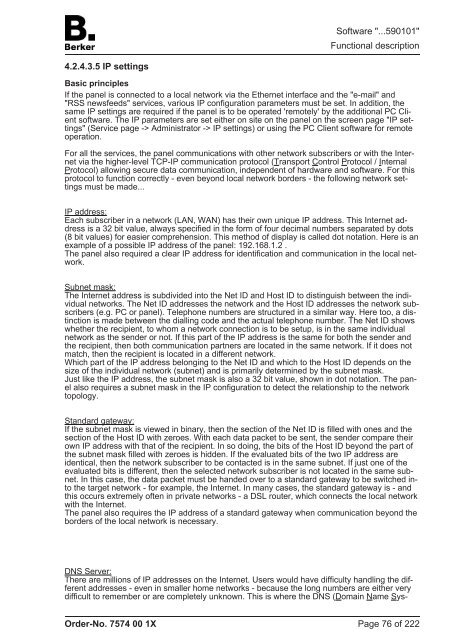You also want an ePaper? Increase the reach of your titles
YUMPU automatically turns print PDFs into web optimized ePapers that Google loves.
4.2.4.3.5 IP settings<br />
Basic principles<br />
If the panel is connected to a local network via the Ethernet interface and the "e-mail" and<br />
"RSS newsfeeds" services, various IP configuration parameters must be set. In addition, the<br />
same IP settings are required if the panel is to be operated 'remotely' by the additional PC Client<br />
software. The IP parameters are set either on site on the panel on the screen page "IP settings"<br />
(Service page -> Administrator -> IP settings) or using the PC Client software for remote<br />
operation.<br />
For all the services, the panel communications with other network subscribers or with the Internet<br />
via the higher-level TCP-IP communication protocol (Transport <strong>Control</strong> Protocol / Internal<br />
Protocol) allowing secure data communication, independent of hardware and software. For this<br />
protocol to function correctly - even beyond local network borders - the following network settings<br />
must be made...<br />
IP address:<br />
Each subscriber in a network (LAN, WAN) has their own unique IP address. This Internet address<br />
is a 32 bit value, always specified in the form of four decimal numbers separated by dots<br />
(8 bit values) for easier comprehension. This method of display is called dot notation. Here is an<br />
example of a possible IP address of the panel: 192.168.1.2 .<br />
The panel also required a clear IP address for identification and communication in the local network.<br />
Subnet mask:<br />
The Internet address is subdivided into the Net ID and Host ID to distinguish between the individual<br />
networks. The Net ID addresses the network and the Host ID addresses the network subscribers<br />
(e.g. PC or panel). Telephone numbers are structured in a similar way. Here too, a distinction<br />
is made between the dialling code and the actual telephone number. The Net ID shows<br />
whether the recipient, to whom a network connection is to be setup, is in the same individual<br />
network as the sender or not. If this part of the IP address is the same for both the sender and<br />
the recipient, then both communication partners are located in the same network. If it does not<br />
match, then the recipient is located in a different network.<br />
Which part of the IP address belonging to the Net ID and which to the Host ID depends on the<br />
size of the individual network (subnet) and is primarily determined by the subnet mask.<br />
Just like the IP address, the subnet mask is also a 32 bit value, shown in dot notation. The panel<br />
also requires a subnet mask in the IP configuration to detect the relationship to the network<br />
topology.<br />
Standard gateway:<br />
If the subnet mask is viewed in binary, then the section of the Net ID is filled with ones and the<br />
section of the Host ID with zeroes. With each data packet to be sent, the sender compare their<br />
own IP address with that of the recipient. In so doing, the bits of the Host ID beyond the part of<br />
the subnet mask filled with zeroes is hidden. If the evaluated bits of the two IP address are<br />
identical, then the network subscriber to be contacted is in the same subnet. If just one of the<br />
evaluated bits is different, then the selected network subscriber is not located in the same subnet.<br />
In this case, the data packet must be handed over to a standard gateway to be switched into<br />
the target network - for example, the Internet. In many cases, the standard gateway is - and<br />
this occurs extremely often in private networks - a DSL router, which connects the local network<br />
with the Internet.<br />
The panel also requires the IP address of a standard gateway when communication beyond the<br />
borders of the local network is necessary.<br />
DNS Server:<br />
There are millions of IP addresses on the Internet. Users would have difficulty handling the different<br />
addresses - even in smaller home networks - because the long numbers are either very<br />
difficult to remember or are completely unknown. This is where the DNS (Domain Name Sys-<br />
Order-No. 7574 00 1X<br />
Software "...590101"<br />
Functional description<br />
Page 76 of 222