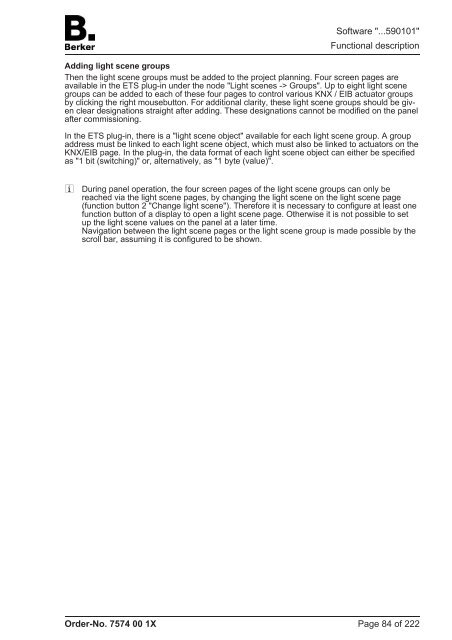Create successful ePaper yourself
Turn your PDF publications into a flip-book with our unique Google optimized e-Paper software.
Adding light scene groups<br />
Then the light scene groups must be added to the project planning. Four screen pages are<br />
available in the ETS plug-in under the node "Light scenes -> Groups". Up to eight light scene<br />
groups can be added to each of these four pages to control various KNX / EIB actuator groups<br />
by clicking the right mousebutton. For additional clarity, these light scene groups should be given<br />
clear designations straight after adding. These designations cannot be modified on the panel<br />
after commissioning.<br />
In the ETS plug-in, there is a "light scene object" available for each light scene group. A group<br />
address must be linked to each light scene object, which must also be linked to actuators on the<br />
KNX/EIB page. In the plug-in, the data format of each light scene object can either be specified<br />
as "1 bit (switching)" or, alternatively, as "1 byte (value)".<br />
i During panel operation, the four screen pages of the light scene groups can only be<br />
reached via the light scene pages, by changing the light scene on the light scene page<br />
(function button 2 "Change light scene"). Therefore it is necessary to configure at least one<br />
function button of a display to open a light scene page. Otherwise it is not possible to set<br />
up the light scene values on the panel at a later time.<br />
Navigation between the light scene pages or the light scene group is made possible by the<br />
scroll bar, assuming it is configured to be shown.<br />
Order-No. 7574 00 1X<br />
Software "...590101"<br />
Functional description<br />
Page 84 of 222