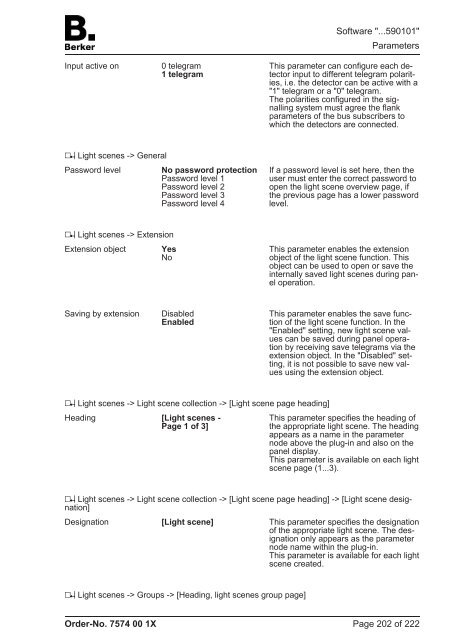You also want an ePaper? Increase the reach of your titles
YUMPU automatically turns print PDFs into web optimized ePapers that Google loves.
Input active on 0 telegram<br />
1 telegram<br />
h Light scenes -> General<br />
Password level No password protection<br />
Password level 1<br />
Password level 2<br />
Password level 3<br />
Password level 4<br />
h Light scenes -> Extension<br />
Extension object Yes<br />
No<br />
Saving by extension Disabled<br />
Enabled<br />
h Light scenes -> Light scene collection -> [Light scene page heading]<br />
Heading [Light scenes -<br />
Page 1 of 3]<br />
Order-No. 7574 00 1X<br />
This parameter can configure each detector<br />
input to different telegram polarities,<br />
i.e. the detector can be active with a<br />
"1" telegram or a "0" telegram.<br />
The polarities configured in the signalling<br />
system must agree the flank<br />
parameters of the bus subscribers to<br />
which the detectors are connected.<br />
If a password level is set here, then the<br />
user must enter the correct password to<br />
open the light scene overview page, if<br />
the previous page has a lower password<br />
level.<br />
This parameter enables the extension<br />
object of the light scene function. This<br />
object can be used to open or save the<br />
internally saved light scenes during panel<br />
operation.<br />
This parameter enables the save function<br />
of the light scene function. In the<br />
"Enabled" setting, new light scene values<br />
can be saved during panel operation<br />
by receiving save telegrams via the<br />
extension object. In the "Disabled" setting,<br />
it is not possible to save new values<br />
using the extension object.<br />
This parameter specifies the heading of<br />
the appropriate light scene. The heading<br />
appears as a name in the parameter<br />
node above the plug-in and also on the<br />
panel display.<br />
This parameter is available on each light<br />
scene page (1...3).<br />
h Light scenes -> Light scene collection -> [Light scene page heading] -> [Light scene designation]<br />
Designation [Light scene] This parameter specifies the designation<br />
of the appropriate light scene. The designation<br />
only appears as the parameter<br />
node name within the plug-in.<br />
This parameter is available for each light<br />
scene created.<br />
h Light scenes -> Groups -> [Heading, light scenes group page]<br />
Software "...590101"<br />
Parameters<br />
Page 202 of 222