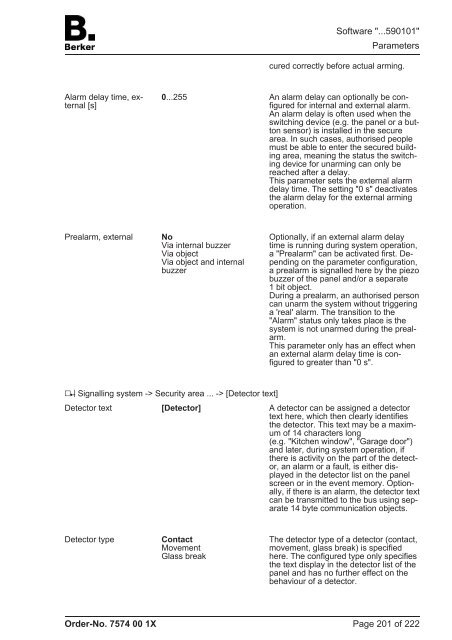You also want an ePaper? Increase the reach of your titles
YUMPU automatically turns print PDFs into web optimized ePapers that Google loves.
Alarm delay time, external<br />
[s]<br />
Prealarm, external No<br />
Via internal buzzer<br />
Via object<br />
Via object and internal<br />
buzzer<br />
Order-No. 7574 00 1X<br />
cured correctly before actual arming.<br />
0...255 An alarm delay can optionally be configured<br />
for internal and external alarm.<br />
An alarm delay is often used when the<br />
switching device (e.g. the panel or a button<br />
sensor) is installed in the secure<br />
area. In such cases, authorised people<br />
must be able to enter the secured building<br />
area, meaning the status the switching<br />
device for unarming can only be<br />
reached after a delay.<br />
This parameter sets the external alarm<br />
delay time. The setting "0 s" deactivates<br />
the alarm delay for the external arming<br />
operation.<br />
h Signalling system -> Security area ... -> [Detector text]<br />
Optionally, if an external alarm delay<br />
time is running during system operation,<br />
a "Prealarm" can be activated first. Depending<br />
on the parameter configuration,<br />
a prealarm is signalled here by the piezo<br />
buzzer of the panel and/or a separate<br />
1 bit object.<br />
During a prealarm, an authorised person<br />
can unarm the system without triggering<br />
a 'real' alarm. The transition to the<br />
"Alarm" status only takes place is the<br />
system is not unarmed during the prealarm.<br />
This parameter only has an effect when<br />
an external alarm delay time is configured<br />
to greater than "0 s".<br />
Detector text [Detector] A detector can be assigned a detector<br />
text here, which then clearly identifies<br />
the detector. This text may be a maximum<br />
of 14 characters long<br />
(e.g. "Kitchen window", "Garage door")<br />
and later, during system operation, if<br />
there is activity on the part of the detector,<br />
an alarm or a fault, is either displayed<br />
in the detector list on the panel<br />
screen or in the event memory. Optionally,<br />
if there is an alarm, the detector text<br />
can be transmitted to the bus using separate<br />
14 byte communication objects.<br />
Detector type Contact<br />
Movement<br />
Glass break<br />
Software "...590101"<br />
Parameters<br />
The detector type of a detector (contact,<br />
movement, glass break) is specified<br />
here. The configured type only specifies<br />
the text display in the detector list of the<br />
panel and has no further effect on the<br />
behaviour of a detector.<br />
Page 201 of 222