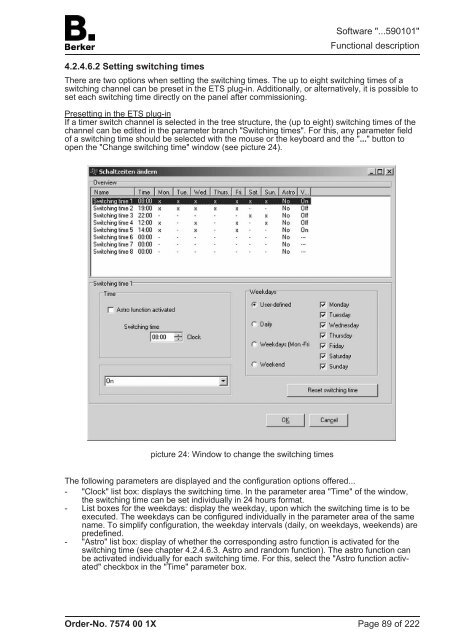Create successful ePaper yourself
Turn your PDF publications into a flip-book with our unique Google optimized e-Paper software.
4.2.4.6.2 Setting switching times<br />
There are two options when setting the switching times. The up to eight switching times of a<br />
switching channel can be preset in the ETS plug-in. Additionally, or alternatively, it is possible to<br />
set each switching time directly on the panel after commissioning.<br />
Presetting in the ETS plug-in<br />
If a timer switch channel is selected in the tree structure, the (up to eight) switching times of the<br />
channel can be edited in the parameter branch "Switching times". For this, any parameter field<br />
of a switching time should be selected with the mouse or the keyboard and the "..." button to<br />
open the "Change switching time" window (see picture 24).<br />
Order-No. 7574 00 1X<br />
picture 24: Window to change the switching times<br />
Software "...590101"<br />
Functional description<br />
The following parameters are displayed and the configuration options offered...<br />
- "Clock" list box: displays the switching time. In the parameter area "Time" of the window,<br />
the switching time can be set individually in 24 hours format.<br />
- List boxes for the weekdays: display the weekday, upon which the switching time is to be<br />
executed. The weekdays can be configured individually in the parameter area of the same<br />
name. To simplify configuration, the weekday intervals (daily, on weekdays, weekends) are<br />
predefined.<br />
- "Astro" list box: display of whether the corresponding astro function is activated for the<br />
switching time (see chapter 4.2.4.6.3. Astro and random function). The astro function can<br />
be activated individually for each switching time. For this, select the "Astro function activated"<br />
checkbox in the "Time" parameter box.<br />
Page 89 of 222