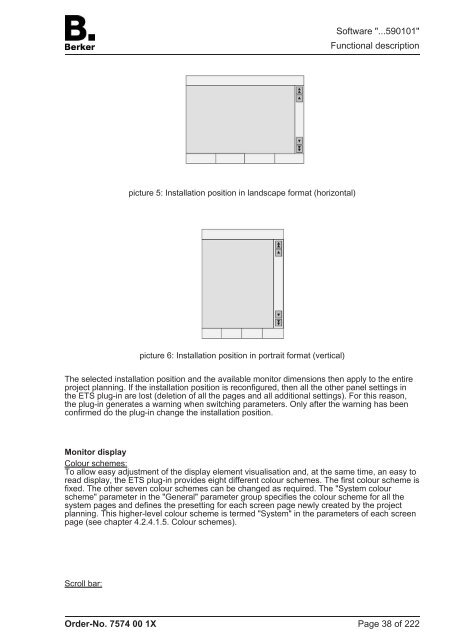- Page 1 and 2: Master Control Issue: 23.10.2008 13
- Page 3 and 4: 4.2.4.10.2 Datalogger display .....
- Page 5 and 6: 1.3 Accessories Flush-mounting box
- Page 7 and 8: 2.2 Device components Order-No. 757
- Page 9 and 10: o Insert the device in the installa
- Page 11 and 12: device parameter view in the ETS. T
- Page 13 and 14: - Operating elements are used for n
- Page 15 and 16: 4 Software description 4.1 Software
- Page 17 and 18: - Up 24 light scenes with a total o
- Page 19 and 20: 4.2.3 Object table Number of commun
- Page 21 and 22: Function: Date / time request by ex
- Page 23 and 24: Function: Value function Object h F
- Page 25 and 26: Function: Restraint function Object
- Page 27 and 28: Function: Fault message Object h Fu
- Page 29 and 30: Function: Multiplexer Object h Func
- Page 31 and 32: Objects for presence simulation Fun
- Page 33 and 34: Function: Signalling system Object
- Page 35 and 36: Function: Signalling system Object
- Page 37: 4.2.4 Functional description Introd
- Page 41 and 42: 16 characters. The box can also be
- Page 43 and 44: 4.2.4.1.3 Date and time The panel p
- Page 45 and 46: 4.2.4.1.4 Download behaviour After
- Page 47 and 48: 4.2.4.1.6 Image list The panel can
- Page 49 and 50: 4.2.4.1.7 Preview and resource moni
- Page 51 and 52: The largest area is the Content are
- Page 53 and 54: Service page, version 57 Service pa
- Page 55 and 56: Display function The settings in th
- Page 57 and 58: Order-No. 7574 00 1X picture 12: Da
- Page 59 and 60: Order-No. 7574 00 1X picture 13: Te
- Page 61 and 62: The parameters of the display eleme
- Page 63 and 64: carried out. There is an automatic
- Page 65 and 66: 4.2.4.2.4 Copying display elements
- Page 67 and 68: 4.2.4.3 Service page 4.2.4.3.1 Stru
- Page 69 and 70: - Service address: an address can b
- Page 71 and 72: Text displayed in the history Meani
- Page 73 and 74: IP ID code Meaning 0x40 e-mail test
- Page 75 and 76: 4.2.4.3.4 Passwords The passwords a
- Page 77 and 78: tem) helps. Here, allocations of IP
- Page 79 and 80: 4.2.4.4 Fault messages Fault messag
- Page 81 and 82: 4.2.4.4.2 Acknowledgement and messa
- Page 83 and 84: 4.2.4.5 Light scene function Introd
- Page 85 and 86: 4.2.4.5.2 Specifying light scene va
- Page 87 and 88: 4.2.4.6 Timer switch function Timer
- Page 89 and 90:
4.2.4.6.2 Setting switching times T
- Page 91 and 92:
Order-No. 7574 00 1X picture 26: Wi
- Page 93 and 94:
i In 12 hour time display format, t
- Page 95 and 96:
4.2.4.8 Logical links The panel has
- Page 97 and 98:
4.2.4.9 Multiplexer The panel has t
- Page 99 and 100:
4.2.4.10 Datalogger Introduction Th
- Page 101 and 102:
It should always be noticed that al
- Page 103 and 104:
4.2.4.10.2 Datalogger display The d
- Page 105 and 106:
4.2.4.11 Presence simulation Introd
- Page 107 and 108:
i During the recording phase, chang
- Page 109 and 110:
start delay is displayed in the sta
- Page 111 and 112:
i External switching units are comp
- Page 113 and 114:
A distinction is made between the f
- Page 115 and 116:
4.2.4.12.2 Detector Detector types
- Page 117 and 118:
The following events are shown summ
- Page 119 and 120:
4.2.4.12.3 Arming Arming/unarming t
- Page 121 and 122:
- "Arming acknowledgement": This ob
- Page 123 and 124:
Subsequent alarm If an additional d
- Page 125 and 126:
4.2.4.12.6 Event memory The signall
- Page 127 and 128:
4.2.4.13 e-mail messages 4.2.4.13.1
- Page 129 and 130:
Order-No. 7574 00 1X picture 39: Sy
- Page 131 and 132:
General information on e-mail text
- Page 133 and 134:
Sending the data values of the data
- Page 135 and 136:
4.2.4.14.2 Displaying RSS newsfeeds
- Page 137 and 138:
Order-No. 7574 00 1X picture 44: Di
- Page 139 and 140:
4.2.4.15 Group addresses On startin
- Page 141 and 142:
4.2.5 Parameters Description Values
- Page 143 and 144:
Status poll delay after start (x 5
- Page 145 and 146:
Basic brightness Off Dark Light h D
- Page 147 and 148:
Request date / time No Yes Request
- Page 149 and 150:
Wallpaper No presetting Pressing ".
- Page 151 and 152:
Vertical icon alignment Top Centred
- Page 153 and 154:
Value alignment Left-align Centred
- Page 155 and 156:
For "Blind" display function... Sta
- Page 157 and 158:
Order-No. 7574 00 1X with plus/minu
- Page 159 and 160:
Upper limit value No Yes Order-No.
- Page 161 and 162:
For "Date" display function... Sour
- Page 163 and 164:
Curve 1 / 2: Datalogger channel Cur
- Page 165 and 166:
Y axis Min. axis scaling Y axis Max
- Page 167 and 168:
Value alignment Left-align Centred
- Page 169 and 170:
Icon for frost / heat protection Ic
- Page 171 and 172:
Image text for 1 'Capacitive' Image
- Page 173 and 174:
Order-No. 7574 00 1X on the screen.
- Page 175 and 176:
Order-No. 7574 00 1X to "0...100 %"
- Page 177 and 178:
Time base between switching and dim
- Page 179 and 180:
h Service page -> Area 1 Order-No.
- Page 181 and 182:
Event display image text on Bit = 1
- Page 183 and 184:
For "ASCII text" function... Length
- Page 185 and 186:
Switching time x (x = 1...8) Order-
- Page 187 and 188:
In case of fault message, blockage
- Page 189 and 190:
Enter 'Departing' Yes No Enter 'Ack
- Page 191 and 192:
Blocking object available Behaviour
- Page 193 and 194:
Order-No. 7574 00 1X DPT 5,001 …
- Page 195 and 196:
Order-No. 7574 00 1X sponse telegra
- Page 197 and 198:
Contents (max. 60 characters) Recip
- Page 199 and 200:
Internal arming via the signal page
- Page 201 and 202:
Alarm delay time, external [s] Prea
- Page 203 and 204:
Heading [Light scene group - Page 1
- Page 205 and 206:
Creating a new project file If a pa
- Page 207 and 208:
- "IP" tab The IP communication par
- Page 209 and 210:
i The project file is temporary and
- Page 211 and 212:
(8 bit values) for easier comprehen
- Page 213 and 214:
Settings If the "IP" item is opened
- Page 215 and 216:
Mailbox poll: The panel cyclically
- Page 217 and 218:
i The set RSS newsfeed parameters a
- Page 219 and 220:
i The panel can only be operated re
- Page 221 and 222:
Objects for datalogger .. .........