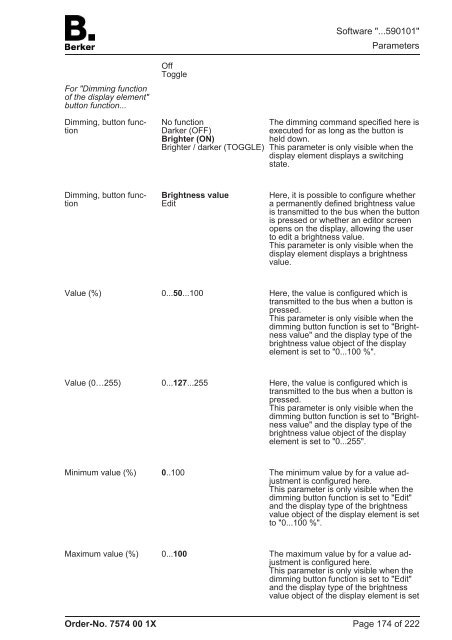You also want an ePaper? Increase the reach of your titles
YUMPU automatically turns print PDFs into web optimized ePapers that Google loves.
For "Dimming function<br />
of the display element"<br />
button function...<br />
Dimming, button function<br />
Dimming, button function<br />
Order-No. 7574 00 1X<br />
Off<br />
Toggle<br />
No function<br />
Darker (OFF)<br />
Brighter (ON)<br />
Brighter / darker (TOGGLE)<br />
Brightness value<br />
Edit<br />
Software "...590101"<br />
Parameters<br />
The dimming command specified here is<br />
executed for as long as the button is<br />
held down.<br />
This parameter is only visible when the<br />
display element displays a switching<br />
state.<br />
Here, it is possible to configure whether<br />
a permanently defined brightness value<br />
is transmitted to the bus when the button<br />
is pressed or whether an editor screen<br />
opens on the display, allowing the user<br />
to edit a brightness value.<br />
This parameter is only visible when the<br />
display element displays a brightness<br />
value.<br />
Value (%) 0...50...100 Here, the value is configured which is<br />
transmitted to the bus when a button is<br />
pressed.<br />
This parameter is only visible when the<br />
dimming button function is set to "Brightness<br />
value" and the display type of the<br />
brightness value object of the display<br />
element is set to "0...100 %".<br />
Value (0…255) 0...127...255 Here, the value is configured which is<br />
transmitted to the bus when a button is<br />
pressed.<br />
This parameter is only visible when the<br />
dimming button function is set to "Brightness<br />
value" and the display type of the<br />
brightness value object of the display<br />
element is set to "0...255".<br />
Minimum value (%) 0..100 The minimum value by for a value adjustment<br />
is configured here.<br />
This parameter is only visible when the<br />
dimming button function is set to "Edit"<br />
and the display type of the brightness<br />
value object of the display element is set<br />
to "0...100 %".<br />
Maximum value (%) 0...100 The maximum value by for a value adjustment<br />
is configured here.<br />
This parameter is only visible when the<br />
dimming button function is set to "Edit"<br />
and the display type of the brightness<br />
value object of the display element is set<br />
Page 174 of 222