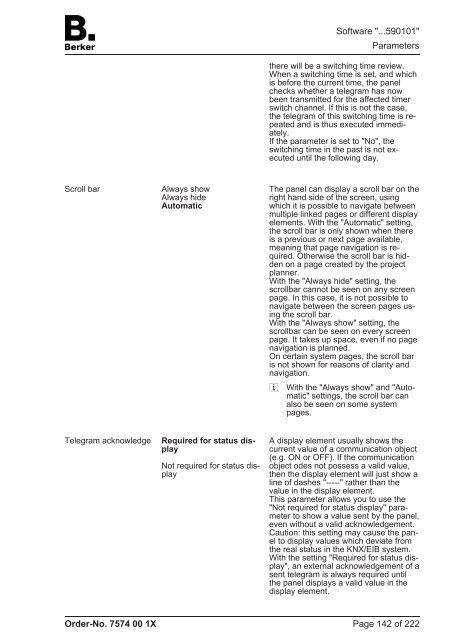Create successful ePaper yourself
Turn your PDF publications into a flip-book with our unique Google optimized e-Paper software.
Scroll bar Always show<br />
Always hide<br />
Automatic<br />
Telegram acknowledge Required for status display<br />
Order-No. 7574 00 1X<br />
Not required for status display<br />
Software "...590101"<br />
Parameters<br />
there will be a switching time review.<br />
When a switching time is set, and which<br />
is before the current time, the panel<br />
checks whether a telegram has now<br />
been transmitted for the affected timer<br />
switch channel. If this is not the case,<br />
the telegram of this switching time is repeated<br />
and is thus executed immediately.<br />
If the parameter is set to "No", the<br />
switching time in the past is not executed<br />
until the following day.<br />
The panel can display a scroll bar on the<br />
right hand side of the screen, using<br />
which it is possible to navigate between<br />
multiple linked pages or different display<br />
elements. With the "Automatic" setting,<br />
the scroll bar is only shown when there<br />
is a previous or next page available,<br />
meaning that page navigation is required.<br />
Otherwise the scroll bar is hidden<br />
on a page created by the project<br />
planner.<br />
With the "Always hide" setting, the<br />
scrollbar cannot be seen on any screen<br />
page. In this case, it is not possible to<br />
navigate between the screen pages using<br />
the scroll bar.<br />
With the "Always show" setting, the<br />
scrollbar can be seen on every screen<br />
page. It takes up space, even if no page<br />
navigation is planned.<br />
On certain system pages, the scroll bar<br />
is not shown for reasons of clarity and<br />
navigation.<br />
i With the "Always show" and "Automatic"<br />
settings, the scroll bar can<br />
also be seen on some system<br />
pages.<br />
A display element usually shows the<br />
current value of a communication object<br />
(e.g. ON or OFF). If the communication<br />
object odes not possess a valid value,<br />
then the display element will just show a<br />
line of dashes "-----" rather than the<br />
value in the display element.<br />
This parameter allows you to use the<br />
"Not required for status display" parameter<br />
to show a value sent by the panel,<br />
even without a valid acknowledgement.<br />
Caution: this setting may cause the panel<br />
to display values which deviate from<br />
the real status in the KNX/EIB system.<br />
With the setting "Required for status display",<br />
an external acknowledgement of a<br />
sent telegram is always required until<br />
the panel displays a valid value in the<br />
display element.<br />
Page 142 of 222