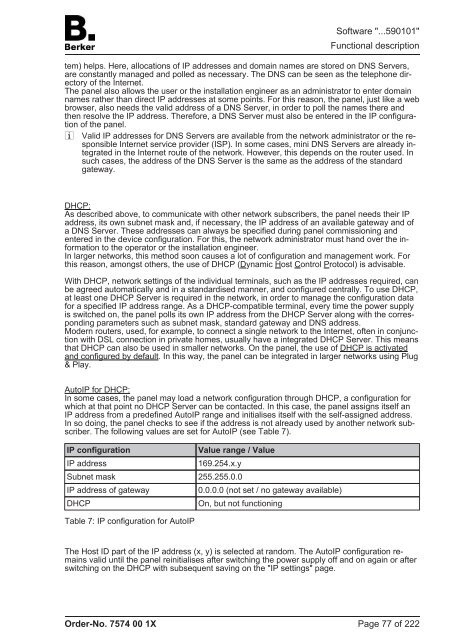Create successful ePaper yourself
Turn your PDF publications into a flip-book with our unique Google optimized e-Paper software.
tem) helps. Here, allocations of IP addresses and domain names are stored on DNS Servers,<br />
are constantly managed and polled as necessary. The DNS can be seen as the telephone directory<br />
of the Internet.<br />
The panel also allows the user or the installation engineer as an administrator to enter domain<br />
names rather than direct IP addresses at some points. For this reason, the panel, just like a web<br />
browser, also needs the valid address of a DNS Server, in order to poll the names there and<br />
then resolve the IP address. Therefore, a DNS Server must also be entered in the IP configuration<br />
of the panel.<br />
i Valid IP addresses for DNS Servers are available from the network administrator or the responsible<br />
Internet service provider (ISP). In some cases, mini DNS Servers are already integrated<br />
in the Internet route of the network. However, this depends on the router used. In<br />
such cases, the address of the DNS Server is the same as the address of the standard<br />
gateway.<br />
DHCP:<br />
As described above, to communicate with other network subscribers, the panel needs their IP<br />
address, its own subnet mask and, if necessary, the IP address of an available gateway and of<br />
a DNS Server. These addresses can always be specified during panel commissioning and<br />
entered in the device configuration. For this, the network administrator must hand over the information<br />
to the operator or the installation engineer.<br />
In larger networks, this method soon causes a lot of configuration and management work. For<br />
this reason, amongst others, the use of DHCP (Dynamic Host <strong>Control</strong> Protocol) is advisable.<br />
With DHCP, network settings of the individual terminals, such as the IP addresses required, can<br />
be agreed automatically and in a standardised manner, and configured centrally. To use DHCP,<br />
at least one DHCP Server is required in the network, in order to manage the configuration data<br />
for a specified IP address range. As a DHCP-compatible terminal, every time the power supply<br />
is switched on, the panel polls its own IP address from the DHCP Server along with the corresponding<br />
parameters such as subnet mask, standard gateway and DNS address.<br />
Modern routers, used, for example, to connect a single network to the Internet, often in conjunction<br />
with DSL connection in private homes, usually have a integrated DHCP Server. This means<br />
that DHCP can also be used in smaller networks. On the panel, the use of DHCP is activated<br />
and configured by default. In this way, the panel can be integrated in larger networks using Plug<br />
& Play.<br />
AutoIP for DHCP:<br />
In some cases, the panel may load a network configuration through DHCP, a configuration for<br />
which at that point no DHCP Server can be contacted. In this case, the panel assigns itself an<br />
IP address from a predefined AutoIP range and initialises itself with the self-assigned address.<br />
In so doing, the panel checks to see if the address is not already used by another network subscriber.<br />
The following values are set for AutoIP (see Table 7).<br />
IP configuration Value range / Value<br />
IP address 169.254.x.y<br />
Subnet mask 255.255.0.0<br />
IP address of gateway 0.0.0.0 (not set / no gateway available)<br />
DHCP On, but not functioning<br />
Table 7: IP configuration for AutoIP<br />
The Host ID part of the IP address (x, y) is selected at random. The AutoIP configuration remains<br />
valid until the panel reinitialises after switching the power supply off and on again or after<br />
switching on the DHCP with subsequent saving on the "IP settings" page.<br />
Order-No. 7574 00 1X<br />
Software "...590101"<br />
Functional description<br />
Page 77 of 222