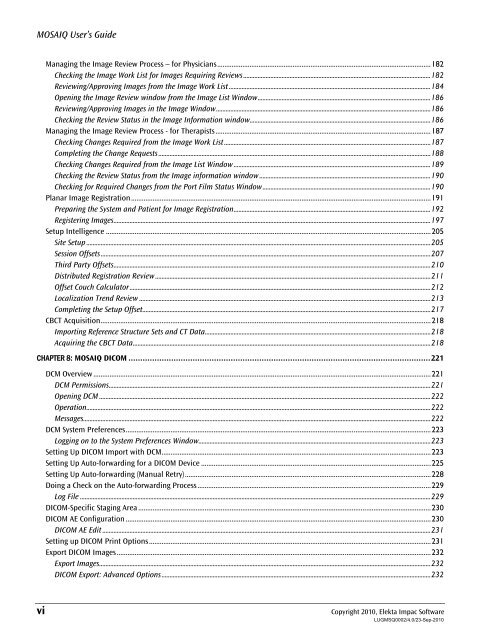MOSAIQ User's Guide - UCSF Radiation Oncology
MOSAIQ User's Guide - UCSF Radiation Oncology
MOSAIQ User's Guide - UCSF Radiation Oncology
Create successful ePaper yourself
Turn your PDF publications into a flip-book with our unique Google optimized e-Paper software.
<strong>MOSAIQ</strong> User’s <strong>Guide</strong><br />
Managing the Image Review Process – for Physicians.......................................................................................................................182<br />
Checking the Image Work List for Images Requiring Reviews.....................................................................................................................182<br />
Reviewing/Approving Images from the Image Work List ..............................................................................................................................184<br />
Opening the Image Review window from the Image List Window............................................................................................................186<br />
Reviewing/Approving Images in the Image Window......................................................................................................................................186<br />
Checking the Review Status in the Image Information window.................................................................................................................186<br />
Managing the Image Review Process - for Therapists........................................................................................................................187<br />
Checking Changes Required from the Image Work List.................................................................................................................................187<br />
Completing the Change Requests ..........................................................................................................................................................................188<br />
Checking Changes Required from the Image List Window ...........................................................................................................................189<br />
Checking the Review Status from the Image information window ...........................................................................................................190<br />
Checking for Required Changes from the Port Film Status Window.........................................................................................................190<br />
Planar Image Registration.......................................................................................................................................................................191<br />
Preparing the System and Patient for Image Registration...........................................................................................................................192<br />
Registering Images......................................................................................................................................................................................................197<br />
Setup Intelligence .....................................................................................................................................................................................205<br />
Site Setup .......................................................................................................................................................................................................................205<br />
Session Offsets..............................................................................................................................................................................................................207<br />
Third Party Offsets......................................................................................................................................................................................................210<br />
Distributed Registration Review............................................................................................................................................................................211<br />
Offset Couch Calculator............................................................................................................................................................................................212<br />
Localization Trend Review ......................................................................................................................................................................................213<br />
Completing the Setup Offset....................................................................................................................................................................................217<br />
CBCT Acquisition........................................................................................................................................................................................218<br />
Importing Reference Structure Sets and CT Data.............................................................................................................................................218<br />
Acquiring the CBCT Data..........................................................................................................................................................................................218<br />
CHAPTER 8: <strong>MOSAIQ</strong> DICOM ...............................................................................................................................221<br />
DCM Overview ............................................................................................................................................................................................221<br />
DCM Permissions.........................................................................................................................................................................................................221<br />
Opening DCM ...............................................................................................................................................................................................................222<br />
Operation.......................................................................................................................................................................................................................222<br />
Messages.........................................................................................................................................................................................................................222<br />
DCM System Preferences..........................................................................................................................................................................223<br />
Logging on to the System Preferences Window.................................................................................................................................................223<br />
Setting Up DICOM Import with DCM......................................................................................................................................................223<br />
Setting Up Auto-forwarding for a DICOM Device ................................................................................................................................225<br />
Setting Up Auto-forwarding (Manual Retry).........................................................................................................................................228<br />
Doing a Check on the Auto-forwarding Process..................................................................................................................................229<br />
Log File ...........................................................................................................................................................................................................................229<br />
DICOM-Specific Staging Area ...................................................................................................................................................................230<br />
DICOM AE Configuration ..........................................................................................................................................................................230<br />
DICOM AE Edit .............................................................................................................................................................................................................231<br />
Setting up DICOM Print Options.............................................................................................................................................................231<br />
Export DICOM Images...............................................................................................................................................................................232<br />
Export Images...............................................................................................................................................................................................................232<br />
DICOM Export: Advanced Options........................................................................................................................................................................232<br />
vi Copyright 2010, Elekta Impac Software<br />
LUGMSQ0002/4.0/23-Sep-2010