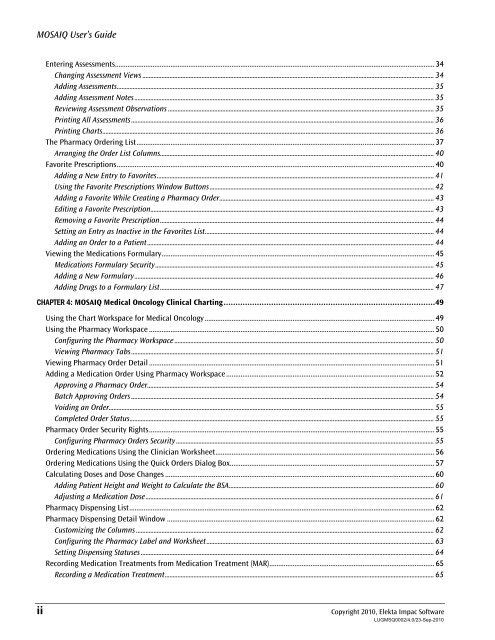MOSAIQ User's Guide - UCSF Radiation Oncology
MOSAIQ User's Guide - UCSF Radiation Oncology
MOSAIQ User's Guide - UCSF Radiation Oncology
You also want an ePaper? Increase the reach of your titles
YUMPU automatically turns print PDFs into web optimized ePapers that Google loves.
<strong>MOSAIQ</strong> User’s <strong>Guide</strong><br />
Entering Assessments.................................................................................................................................................................................. 34<br />
Changing Assessment Views ...................................................................................................................................................................................... 34<br />
Adding Assessments...................................................................................................................................................................................................... 35<br />
Adding Assessment Notes........................................................................................................................................................................................... 35<br />
Reviewing Assessment Observations ...................................................................................................................................................................... 35<br />
Printing All Assessments............................................................................................................................................................................................. 36<br />
Printing Charts............................................................................................................................................................................................................... 36<br />
The Pharmacy Ordering List...................................................................................................................................................................... 37<br />
Arranging the Order List Columns........................................................................................................................................................................... 40<br />
Favorite Prescriptions................................................................................................................................................................................. 40<br />
Adding a New Entry to Favorites............................................................................................................................................................................. 41<br />
Using the Favorite Prescriptions Window Buttons............................................................................................................................................ 42<br />
Adding a Favorite While Creating a Pharmacy Order...................................................................................................................................... 43<br />
Editing a Favorite Prescription................................................................................................................................................................................. 43<br />
Removing a Favorite Prescription........................................................................................................................................................................... 44<br />
Setting an Entry as Inactive in the Favorites List............................................................................................................................................... 44<br />
Adding an Order to a Patient................................................................................................................................................................................... 44<br />
Viewing the Medications Formulary........................................................................................................................................................ 45<br />
Medications Formulary Security.............................................................................................................................................................................. 45<br />
Adding a New Formulary........................................................................................................................................................................................... 46<br />
Adding Drugs to a Formulary List........................................................................................................................................................................... 47<br />
CHAPTER 4: <strong>MOSAIQ</strong> Medical <strong>Oncology</strong> Clinical Charting.........................................................................................49<br />
Using the Chart Workspace for Medical <strong>Oncology</strong>................................................................................................................................ 49<br />
Using the Pharmacy Workspace ............................................................................................................................................................... 50<br />
Configuring the Pharmacy Workspace .................................................................................................................................................................. 50<br />
Viewing Pharmacy Tabs............................................................................................................................................................................................. 51<br />
Viewing Pharmacy Order Detail ............................................................................................................................................................... 51<br />
Adding a Medication Order Using Pharmacy Workspace .................................................................................................................... 52<br />
Approving a Pharmacy Order................................................................................................................................................................................... 54<br />
Batch Approving Orders ............................................................................................................................................................................................. 54<br />
Voiding an Order........................................................................................................................................................................................................... 55<br />
Completed Order Status.............................................................................................................................................................................................. 55<br />
Pharmacy Order Security Rights............................................................................................................................................................... 55<br />
Configuring Pharmacy Orders Security ................................................................................................................................................................. 55<br />
Ordering Medications Using the Clinician Worksheet.......................................................................................................................... 56<br />
Ordering Medications Using the Quick Orders Dialog Box.................................................................................................................. 57<br />
Calculating Doses and Dose Changes ...................................................................................................................................................... 60<br />
Adding Patient Height and Weight to Calculate the BSA................................................................................................................................ 60<br />
Adjusting a Medication Dose.................................................................................................................................................................................... 61<br />
Pharmacy Dispensing List.......................................................................................................................................................................... 62<br />
Pharmacy Dispensing Detail Window ..................................................................................................................................................... 62<br />
Customizing the Columns .......................................................................................................................................................................................... 62<br />
Configuring the Pharmacy Label and Worksheet.............................................................................................................................................. 63<br />
Setting Dispensing Statuses ....................................................................................................................................................................................... 64<br />
Recording Medication Treatments from Medication Treatment (MAR)............................................................................................ 65<br />
Recording a Medication Treatment........................................................................................................................................................................ 65<br />
ii Copyright 2010, Elekta Impac Software<br />
LUGMSQ0002/4.0/23-Sep-2010