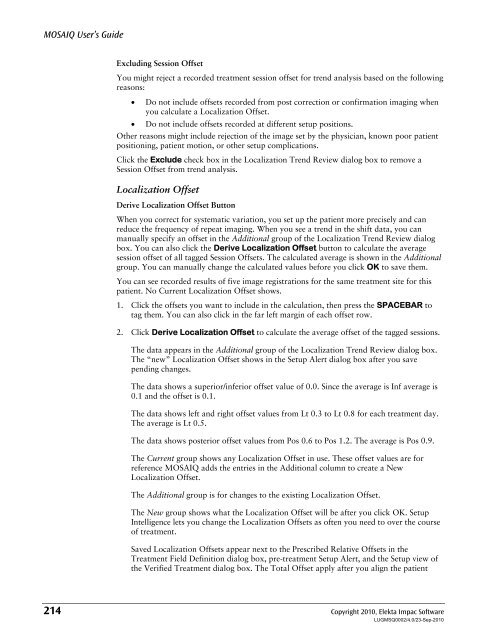MOSAIQ User's Guide - UCSF Radiation Oncology
MOSAIQ User's Guide - UCSF Radiation Oncology
MOSAIQ User's Guide - UCSF Radiation Oncology
You also want an ePaper? Increase the reach of your titles
YUMPU automatically turns print PDFs into web optimized ePapers that Google loves.
<strong>MOSAIQ</strong> User’s <strong>Guide</strong><br />
Excluding Session Offset<br />
You might reject a recorded treatment session offset for trend analysis based on the following<br />
reasons:<br />
Do not include offsets recorded from post correction or confirmation imaging when<br />
you calculate a Localization Offset.<br />
Do not include offsets recorded at different setup positions.<br />
Other reasons might include rejection of the image set by the physician, known poor patient<br />
positioning, patient motion, or other setup complications.<br />
Click the Exclude check box in the Localization Trend Review dialog box to remove a<br />
Session Offset from trend analysis.<br />
Localization Offset<br />
Derive Localization Offset Button<br />
When you correct for systematic variation, you set up the patient more precisely and can<br />
reduce the frequency of repeat imaging. When you see a trend in the shift data, you can<br />
manually specify an offset in the Additional group of the Localization Trend Review dialog<br />
box. You can also click the Derive Localization Offset button to calculate the average<br />
session offset of all tagged Session Offsets. The calculated average is shown in the Additional<br />
group. You can manually change the calculated values before you click OK to save them.<br />
You can see recorded results of five image registrations for the same treatment site for this<br />
patient. No Current Localization Offset shows.<br />
1. Click the offsets you want to include in the calculation, then press the SPACEBAR to<br />
tag them. You can also click in the far left margin of each offset row.<br />
2. Click Derive Localization Offset to calculate the average offset of the tagged sessions.<br />
The data appears in the Additional group of the Localization Trend Review dialog box.<br />
The “new” Localization Offset shows in the Setup Alert dialog box after you save<br />
pending changes.<br />
The data shows a superior/inferior offset value of 0.0. Since the average is Inf average is<br />
0.1 and the offset is 0.1.<br />
The data shows left and right offset values from Lt 0.3 to Lt 0.8 for each treatment day.<br />
The average is Lt 0.5.<br />
The data shows posterior offset values from Pos 0.6 to Pos 1.2. The average is Pos 0.9.<br />
The Current group shows any Localization Offset in use. These offset values are for<br />
reference <strong>MOSAIQ</strong> adds the entries in the Additional column to create a New<br />
Localization Offset.<br />
The Additional group is for changes to the existing Localization Offset.<br />
The New group shows what the Localization Offset will be after you click OK. Setup<br />
Intelligence lets you change the Localization Offsets as often you need to over the course<br />
of treatment.<br />
Saved Localization Offsets appear next to the Prescribed Relative Offsets in the<br />
Treatment Field Definition dialog box, pre-treatment Setup Alert, and the Setup view of<br />
the Verified Treatment dialog box. The Total Offset apply after you align the patient<br />
214 Copyright 2010, Elekta Impac Software<br />
LUGMSQ0002/4.0/23-Sep-2010