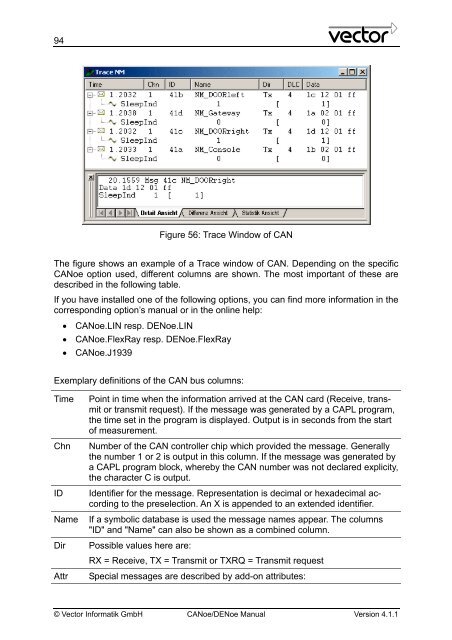CANoe DENoe - KEMT FEI TUKE
CANoe DENoe - KEMT FEI TUKE
CANoe DENoe - KEMT FEI TUKE
You also want an ePaper? Increase the reach of your titles
YUMPU automatically turns print PDFs into web optimized ePapers that Google loves.
94<br />
Figure 56: Trace Window of CAN<br />
The figure shows an example of a Trace window of CAN. Depending on the specific<br />
<strong>CANoe</strong> option used, different columns are shown. The most important of these are<br />
described in the following table.<br />
If you have installed one of the following options, you can find more information in the<br />
corresponding option’s manual or in the online help:<br />
• <strong>CANoe</strong>.LIN resp. <strong>DENoe</strong>.LIN<br />
• <strong>CANoe</strong>.FlexRay resp. <strong>DENoe</strong>.FlexRay<br />
• <strong>CANoe</strong>.J1939<br />
Exemplary definitions of the CAN bus columns:<br />
Time Point in time when the information arrived at the CAN card (Receive, transmit<br />
or transmit request). If the message was generated by a CAPL program,<br />
the time set in the program is displayed. Output is in seconds from the start<br />
of measurement.<br />
Chn Number of the CAN controller chip which provided the message. Generally<br />
the number 1 or 2 is output in this column. If the message was generated by<br />
a CAPL program block, whereby the CAN number was not declared explicity,<br />
the character C is output.<br />
ID Identifier for the message. Representation is decimal or hexadecimal according<br />
to the preselection. An X is appended to an extended identifier.<br />
Name If a symbolic database is used the message names appear. The columns<br />
"ID" and "Name" can also be shown as a combined column.<br />
Dir Possible values here are:<br />
RX = Receive, TX = Transmit or TXRQ = Transmit request<br />
Attr Special messages are described by add-on attributes:<br />
© Vector Informatik GmbH <strong>CANoe</strong>/<strong>DENoe</strong> Manual Version 4.1.1