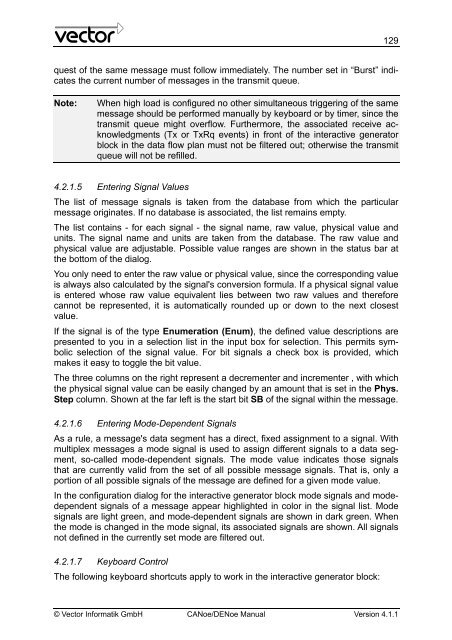CANoe DENoe - KEMT FEI TUKE
CANoe DENoe - KEMT FEI TUKE
CANoe DENoe - KEMT FEI TUKE
You also want an ePaper? Increase the reach of your titles
YUMPU automatically turns print PDFs into web optimized ePapers that Google loves.
quest of the same message must follow immediately. The number set in “Burst” indicates<br />
the current number of messages in the transmit queue.<br />
4.2.1.5 Entering Signal Values<br />
The list of message signals is taken from the database from which the particular<br />
message originates. If no database is associated, the list remains empty.<br />
129<br />
Note: When high load is configured no other simultaneous triggering of the same<br />
message should be performed manually by keyboard or by timer, since the<br />
transmit queue might overflow. Furthermore, the associated receive acknowledgments<br />
(Tx or TxRq events) in front of the interactive generator<br />
block in the data flow plan must not be filtered out; otherwise the transmit<br />
queue will not be refilled.<br />
The list contains - for each signal - the signal name, raw value, physical value and<br />
units. The signal name and units are taken from the database. The raw value and<br />
physical value are adjustable. Possible value ranges are shown in the status bar at<br />
the bottom of the dialog.<br />
You only need to enter the raw value or physical value, since the corresponding value<br />
is always also calculated by the signal's conversion formula. If a physical signal value<br />
is entered whose raw value equivalent lies between two raw values and therefore<br />
cannot be represented, it is automatically rounded up or down to the next closest<br />
value.<br />
If the signal is of the type Enumeration (Enum), the defined value descriptions are<br />
presented to you in a selection list in the input box for selection. This permits symbolic<br />
selection of the signal value. For bit signals a check box is provided, which<br />
makes it easy to toggle the bit value.<br />
The three columns on the right represent a decrementer and incrementer , with which<br />
the physical signal value can be easily changed by an amount that is set in the Phys.<br />
Step column. Shown at the far left is the start bit SB of the signal within the message.<br />
4.2.1.6 Entering Mode-Dependent Signals<br />
As a rule, a message's data segment has a direct, fixed assignment to a signal. With<br />
multiplex messages a mode signal is used to assign different signals to a data segment,<br />
so-called mode-dependent signals. The mode value indicates those signals<br />
that are currently valid from the set of all possible message signals. That is, only a<br />
portion of all possible signals of the message are defined for a given mode value.<br />
In the configuration dialog for the interactive generator block mode signals and modedependent<br />
signals of a message appear highlighted in color in the signal list. Mode<br />
signals are light green, and mode-dependent signals are shown in dark green. When<br />
the mode is changed in the mode signal, its associated signals are shown. All signals<br />
not defined in the currently set mode are filtered out.<br />
4.2.1.7 Keyboard Control<br />
The following keyboard shortcuts apply to work in the interactive generator block:<br />
© Vector Informatik GmbH <strong>CANoe</strong>/<strong>DENoe</strong> Manual Version 4.1.1