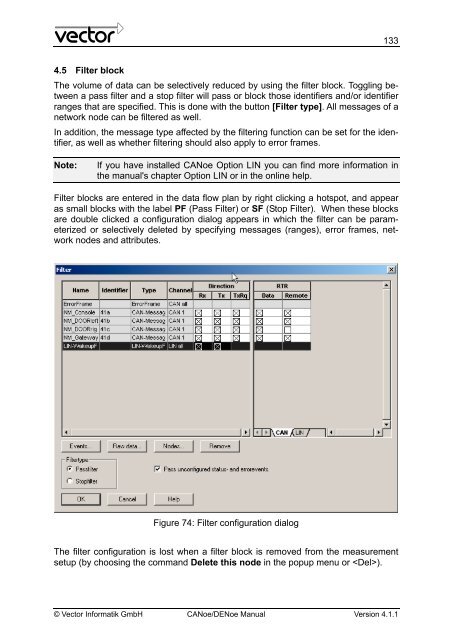CANoe DENoe - KEMT FEI TUKE
CANoe DENoe - KEMT FEI TUKE
CANoe DENoe - KEMT FEI TUKE
You also want an ePaper? Increase the reach of your titles
YUMPU automatically turns print PDFs into web optimized ePapers that Google loves.
4.5 Filter block<br />
133<br />
The volume of data can be selectively reduced by using the filter block. Toggling between<br />
a pass filter and a stop filter will pass or block those identifiers and/or identifier<br />
ranges that are specified. This is done with the button [Filter type]. All messages of a<br />
network node can be filtered as well.<br />
In addition, the message type affected by the filtering function can be set for the identifier,<br />
as well as whether filtering should also apply to error frames.<br />
Note: If you have installed <strong>CANoe</strong> Option LIN you can find more information in<br />
the manual's chapter Option LIN or in the online help.<br />
Filter blocks are entered in the data flow plan by right clicking a hotspot, and appear<br />
as small blocks with the label PF (Pass Filter) or SF (Stop Filter). When these blocks<br />
are double clicked a configuration dialog appears in which the filter can be parameterized<br />
or selectively deleted by specifying messages (ranges), error frames, network<br />
nodes and attributes.<br />
Figure 74: Filter configuration dialog<br />
The filter configuration is lost when a filter block is removed from the measurement<br />
setup (by choosing the command Delete this node in the popup menu or ).<br />
© Vector Informatik GmbH <strong>CANoe</strong>/<strong>DENoe</strong> Manual Version 4.1.1