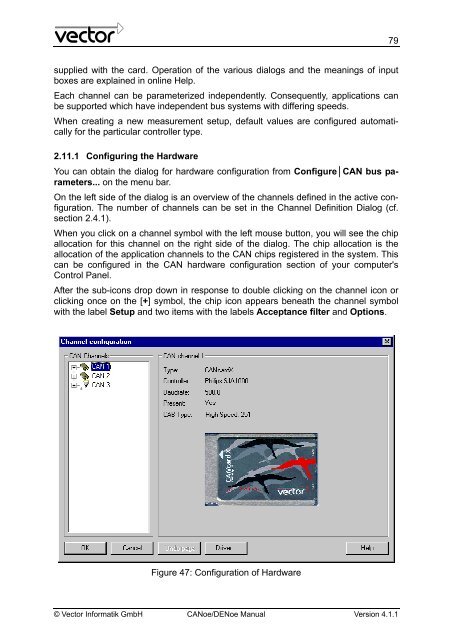CANoe DENoe - KEMT FEI TUKE
CANoe DENoe - KEMT FEI TUKE
CANoe DENoe - KEMT FEI TUKE
Create successful ePaper yourself
Turn your PDF publications into a flip-book with our unique Google optimized e-Paper software.
supplied with the card. Operation of the various dialogs and the meanings of input<br />
boxes are explained in online Help.<br />
Each channel can be parameterized independently. Consequently, applications can<br />
be supported which have independent bus systems with differing speeds.<br />
When creating a new measurement setup, default values are configured automatically<br />
for the particular controller type.<br />
2.11.1 Configuring the Hardware<br />
You can obtain the dialog for hardware configuration from Configure│CAN bus parameters...<br />
on the menu bar.<br />
On the left side of the dialog is an overview of the channels defined in the active configuration.<br />
The number of channels can be set in the Channel Definition Dialog (cf.<br />
section 2.4.1).<br />
When you click on a channel symbol with the left mouse button, you will see the chip<br />
allocation for this channel on the right side of the dialog. The chip allocation is the<br />
allocation of the application channels to the CAN chips registered in the system. This<br />
can be configured in the CAN hardware configuration section of your computer's<br />
Control Panel.<br />
After the sub-icons drop down in response to double clicking on the channel icon or<br />
clicking once on the [+] symbol, the chip icon appears beneath the channel symbol<br />
with the label Setup and two items with the labels Acceptance filter and Options.<br />
Figure 47: Configuration of Hardware<br />
© Vector Informatik GmbH <strong>CANoe</strong>/<strong>DENoe</strong> Manual Version 4.1.1<br />
79