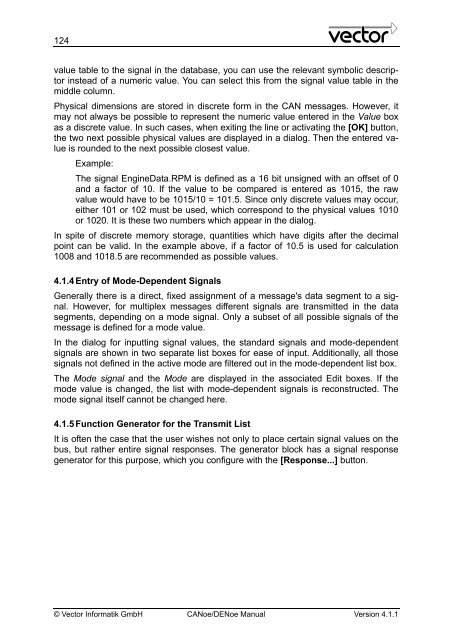CANoe DENoe - KEMT FEI TUKE
CANoe DENoe - KEMT FEI TUKE
CANoe DENoe - KEMT FEI TUKE
Create successful ePaper yourself
Turn your PDF publications into a flip-book with our unique Google optimized e-Paper software.
124<br />
value table to the signal in the database, you can use the relevant symbolic descriptor<br />
instead of a numeric value. You can select this from the signal value table in the<br />
middle column.<br />
Physical dimensions are stored in discrete form in the CAN messages. However, it<br />
may not always be possible to represent the numeric value entered in the Value box<br />
as a discrete value. In such cases, when exiting the line or activating the [OK] button,<br />
the two next possible physical values are displayed in a dialog. Then the entered value<br />
is rounded to the next possible closest value.<br />
Example:<br />
The signal EngineData.RPM is defined as a 16 bit unsigned with an offset of 0<br />
and a factor of 10. If the value to be compared is entered as 1015, the raw<br />
value would have to be 1015/10 = 101.5. Since only discrete values may occur,<br />
either 101 or 102 must be used, which correspond to the physical values 1010<br />
or 1020. It is these two numbers which appear in the dialog.<br />
In spite of discrete memory storage, quantities which have digits after the decimal<br />
point can be valid. In the example above, if a factor of 10.5 is used for calculation<br />
1008 and 1018.5 are recommended as possible values.<br />
4.1.4 Entry of Mode-Dependent Signals<br />
Generally there is a direct, fixed assignment of a message's data segment to a signal.<br />
However, for multiplex messages different signals are transmitted in the data<br />
segments, depending on a mode signal. Only a subset of all possible signals of the<br />
message is defined for a mode value.<br />
In the dialog for inputting signal values, the standard signals and mode-dependent<br />
signals are shown in two separate list boxes for ease of input. Additionally, all those<br />
signals not defined in the active mode are filtered out in the mode-dependent list box.<br />
The Mode signal and the Mode are displayed in the associated Edit boxes. If the<br />
mode value is changed, the list with mode-dependent signals is reconstructed. The<br />
mode signal itself cannot be changed here.<br />
4.1.5 Function Generator for the Transmit List<br />
It is often the case that the user wishes not only to place certain signal values on the<br />
bus, but rather entire signal responses. The generator block has a signal response<br />
generator for this purpose, which you configure with the [Response...] button.<br />
© Vector Informatik GmbH <strong>CANoe</strong>/<strong>DENoe</strong> Manual Version 4.1.1