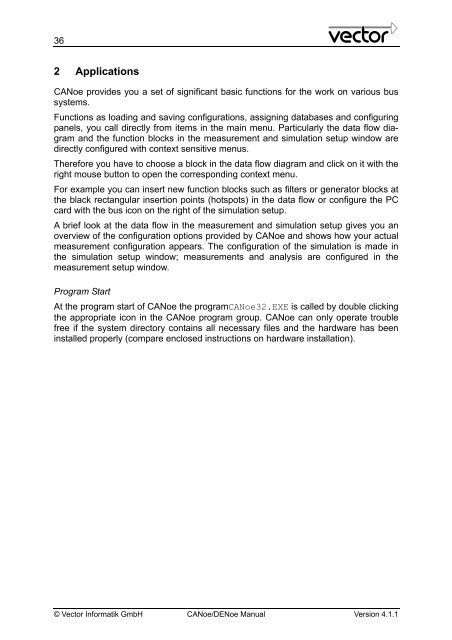CANoe DENoe - KEMT FEI TUKE
CANoe DENoe - KEMT FEI TUKE
CANoe DENoe - KEMT FEI TUKE
You also want an ePaper? Increase the reach of your titles
YUMPU automatically turns print PDFs into web optimized ePapers that Google loves.
36<br />
2 Applications<br />
<strong>CANoe</strong> provides you a set of significant basic functions for the work on various bus<br />
systems.<br />
Functions as loading and saving configurations, assigning databases and configuring<br />
panels, you call directly from items in the main menu. Particularly the data flow diagram<br />
and the function blocks in the measurement and simulation setup window are<br />
directly configured with context sensitive menus.<br />
Therefore you have to choose a block in the data flow diagram and click on it with the<br />
right mouse button to open the corresponding context menu.<br />
For example you can insert new function blocks such as filters or generator blocks at<br />
the black rectangular insertion points (hotspots) in the data flow or configure the PC<br />
card with the bus icon on the right of the simulation setup.<br />
A brief look at the data flow in the measurement and simulation setup gives you an<br />
overview of the configuration options provided by <strong>CANoe</strong> and shows how your actual<br />
measurement configuration appears. The configuration of the simulation is made in<br />
the simulation setup window; measurements and analysis are configured in the<br />
measurement setup window.<br />
Program Start<br />
At the program start of <strong>CANoe</strong> the program<strong>CANoe</strong>32.EXE is called by double clicking<br />
the appropriate icon in the <strong>CANoe</strong> program group. <strong>CANoe</strong> can only operate trouble<br />
free if the system directory contains all necessary files and the hardware has been<br />
installed properly (compare enclosed instructions on hardware installation).<br />
© Vector Informatik GmbH <strong>CANoe</strong>/<strong>DENoe</strong> Manual Version 4.1.1