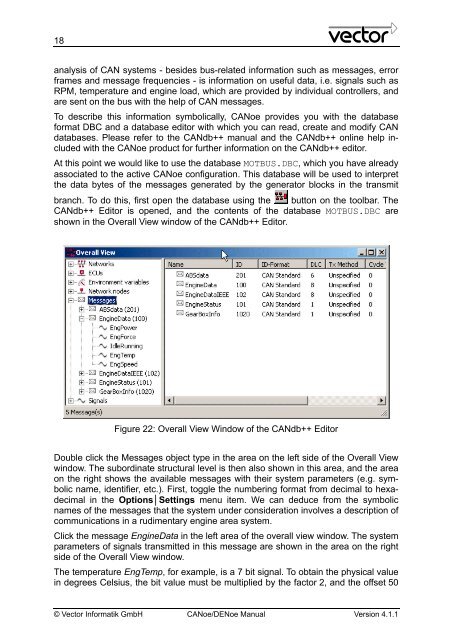CANoe DENoe - KEMT FEI TUKE
CANoe DENoe - KEMT FEI TUKE
CANoe DENoe - KEMT FEI TUKE
You also want an ePaper? Increase the reach of your titles
YUMPU automatically turns print PDFs into web optimized ePapers that Google loves.
18<br />
analysis of CAN systems - besides bus-related information such as messages, error<br />
frames and message frequencies - is information on useful data, i.e. signals such as<br />
RPM, temperature and engine load, which are provided by individual controllers, and<br />
are sent on the bus with the help of CAN messages.<br />
To describe this information symbolically, <strong>CANoe</strong> provides you with the database<br />
format DBC and a database editor with which you can read, create and modify CAN<br />
databases. Please refer to the CANdb++ manual and the CANdb++ online help included<br />
with the <strong>CANoe</strong> product for further information on the CANdb++ editor.<br />
At this point we would like to use the database MOTBUS.DBC, which you have already<br />
associated to the active <strong>CANoe</strong> configuration. This database will be used to interpret<br />
the data bytes of the messages generated by the generator blocks in the transmit<br />
branch. To do this, first open the database using the button on the toolbar. The<br />
CANdb++ Editor is opened, and the contents of the database MOTBUS.DBC are<br />
shown in the Overall View window of the CANdb++ Editor.<br />
Figure 22: Overall View Window of the CANdb++ Editor<br />
Double click the Messages object type in the area on the left side of the Overall View<br />
window. The subordinate structural level is then also shown in this area, and the area<br />
on the right shows the available messages with their system parameters (e.g. symbolic<br />
name, identifier, etc.). First, toggle the numbering format from decimal to hexadecimal<br />
in the Options│Settings menu item. We can deduce from the symbolic<br />
names of the messages that the system under consideration involves a description of<br />
communications in a rudimentary engine area system.<br />
Click the message EngineData in the left area of the overall view window. The system<br />
parameters of signals transmitted in this message are shown in the area on the right<br />
side of the Overall View window.<br />
The temperature EngTemp, for example, is a 7 bit signal. To obtain the physical value<br />
in degrees Celsius, the bit value must be multiplied by the factor 2, and the offset 50<br />
© Vector Informatik GmbH <strong>CANoe</strong>/<strong>DENoe</strong> Manual Version 4.1.1